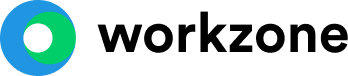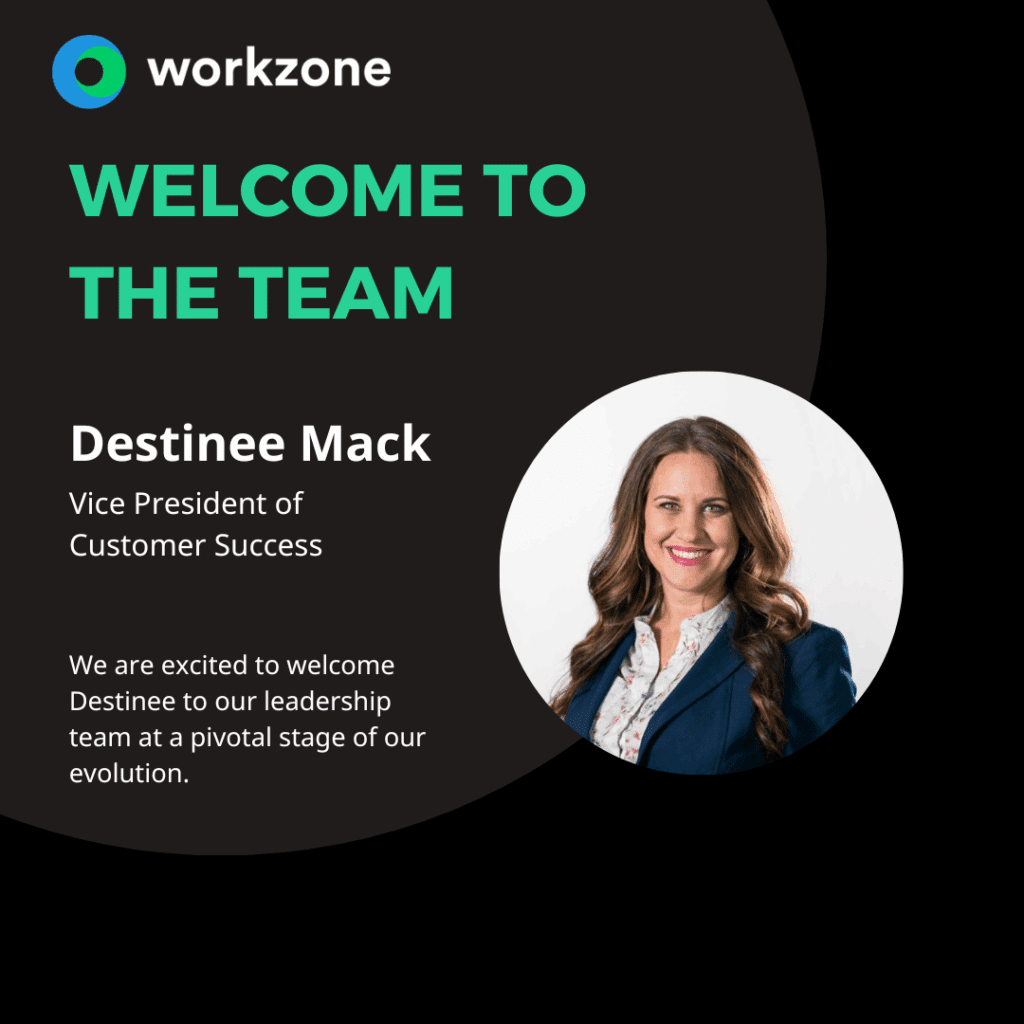WorkZone Reports Make for Easier Project Tracking

Workzone project management software offers a number of reports to give a bird’s-eye view on activities and usage trends. These views can be helpful in providing a quick snapshot of what’s happening on a project or what may need attention. Reports can be viewed from an all workspace view or by individual workspace. The first thing that we see when we log into the report section is the recent activity dashboard, providing a summary of recent activity for a specific workspace or all workspaces and can be adjusted to show a myriad of different date ranges.
Next, the to do list shows a list of tasks that need to be done, organized by date. Great for team members focused more on getting work done than managing the project and answers the question, what should I be working on right now?
The default view shows the users late items and up and coming items for the next seven days. The late items dashboard provides a list of tasks not completed by the assigned end date. And up and coming items will display tasks over the next one, three, seven, or 30 days.
The recent document report shows up to 50 of the most recent documents that a user has accessed via upload, download, or by visiting a documents details page.
The approvals report shows a cross workspace view of the approvals dashboard. You can normally find this approval’s dashboard at the bottom of your top-level folder structure within Document Manager.
The completed tasks report shows all tasks completed by specific individuals during a specified time period. The totals by status report shows the total number of projects for each workspace. It also shows you the number of projects that are either on track, at risk, late, and then some totals.
Status by project lets you view the status of each project organized by workspace. It is similar to the projects level view of the task list within project tracker and shows a percent completion of these projects. The completed project report lists projects that have been marked complete.
You can filter by the end date, project responsible party, or project category. You can also see a summary of projects completed by month. The workload report sums the total hours of work that are assigned to each responsible party and each category for every task within the specified time period.
Next, the usage summary report shows you a numerical summary of activity by user for a given time period. The usage summary report can be accessed by administrators and account managers. You have the option of choosing activity for the past seven days, 30 days, 90 days or one year.
Only a Microsoft Project alternative such as Workzone offers such flexibility. The activity logs report allows you to track the history of Workzone activity by all users. This will show you a detailed report of a user’s logins, logouts, uploads, and downloads if they’ve created, modified, or deleted folders or deleted documents. You can select a date range, enter a user name or a file name to view this information.
And finally, the storage report, accessible only by administrators, shows you your organization’s document storage on Workzone and the number of documents in Workzone by workspace. This report exists only for all workspaces.
Related articles
Last updated on June 3, 2025