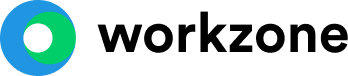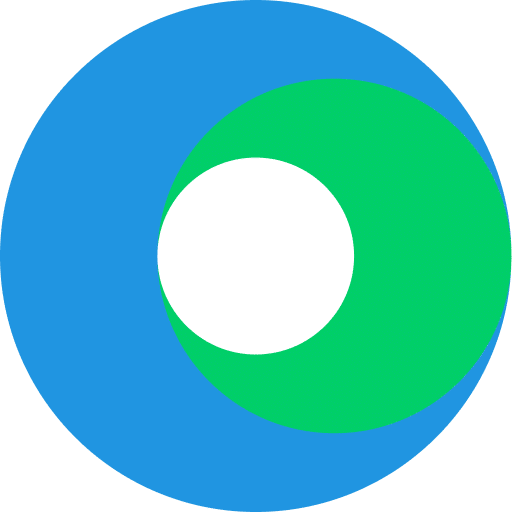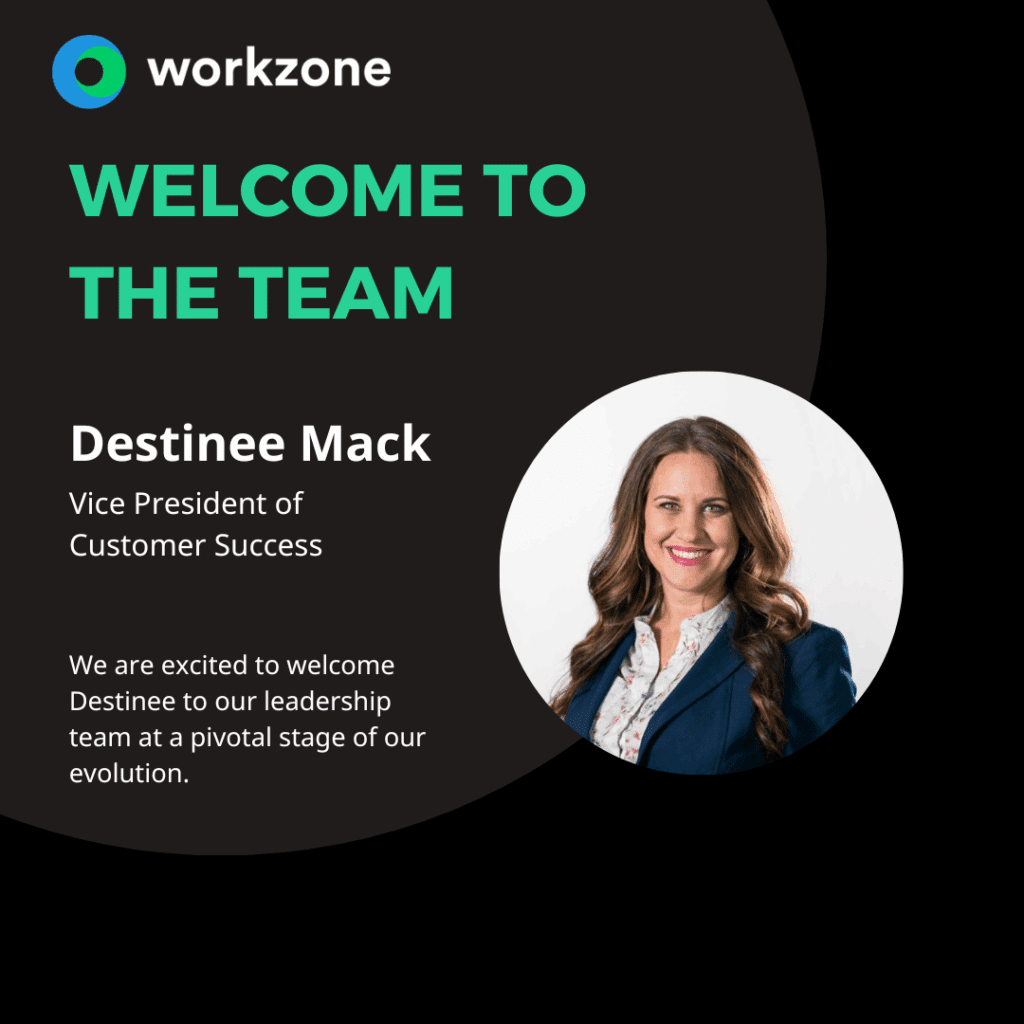The 25 Best Productivity Apps To Help You Do More In Less Time

Ambitious people (like yourself!) are always pressed for time.
There are small tasks that always get in the way of actually getting things done.
Sometimes personal technology can be a distraction and a burden, but not with these awesome productivity apps. They’ll help you improve and make you look good while doing it.
Here are the best productivity apps that have been designed to help you finish tasks faster and to save time while doing it.
FREE GUIDE: Need something with more power than an app? Productivity apps are great if you’re on the go, but if you’re trying to keep all of your work organized and communicate with a team, think about project management software. It’ll keep your team organized and boost your productivity. Here are 18 ways project management software can help you. Get The Guide!
1. Blinkist

If you’re anything like me, you love non-fiction books more than fiction. There’s so much to learn, so much to research and so much self-improvement we can achieve. But it takes time to read books, which is why Blinkist was invented. It takes a non-fiction book, summarizes it and reads it back to you (in audio or text) within 15 minutes! This is excellent for researching or general learning. With this app you could devour several books in a matter of weeks.
2. Buffer
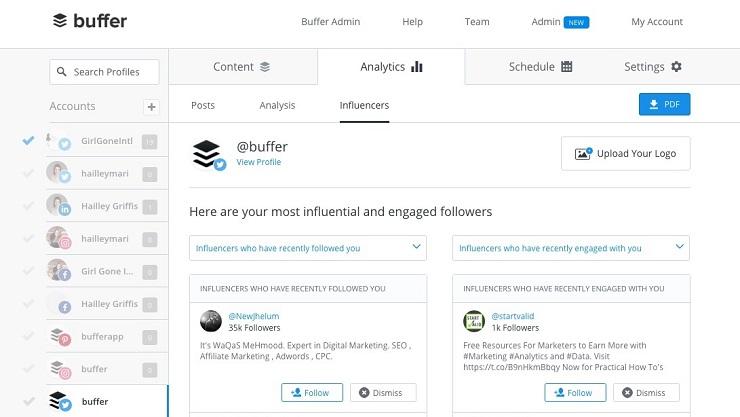
Buffer will save you hours of social media management. It’s a scheduling app that lets you pre-post your social media posts and “release” them at a specific time. Studies have shown unequivocally that Facebook, Twitter and Instagram are more active at certain times of the day. This app allows you to schedule your posts to be visible during the times and days your audience is online.
3. Cisco Spark

Cisco Sparks is a nifty little app that emails you every morning. It’s like having a virtual assistant that gives you a summary of what your day has in store for you. It will list your tasks and give you the times for each one, giving you a bird’s eye view of what your day will consist of. It will also has the ability to manage your team and remind relevant people of meetings, tasks and projects.
4. FocusList
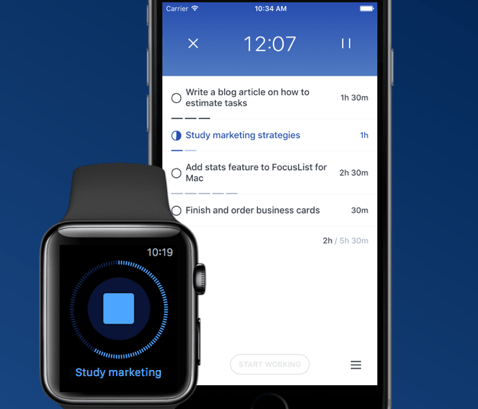
I personally use the Pomodoro technique each time I tackle a task. it’s a system that works well for me and keeps me motivated to focus on one task at a time. FocusList is a way to improve the Pomodoro technique, forcing you to focus on one task without getting distracted. It tracks the time you spend on a task and helps deepen your concentration while you do it.
5. Forest
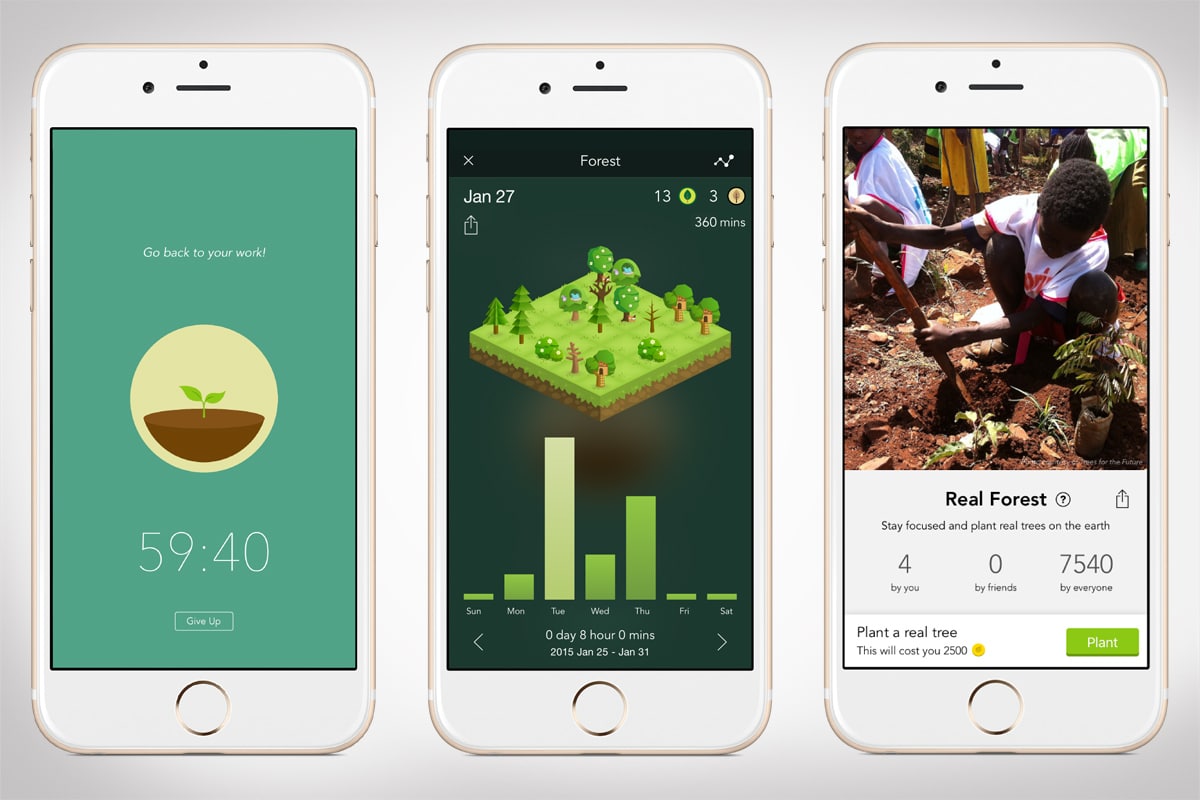
ForestApp is similar to FocusList, because you can also set it to work with the Pomodoro technique. Forest differs slightly in that it encourages you to “stop phubbing” around on your phone. You set a timer (in my case it’s 25 minutes as per the classic Pomodoro system) and lay your phone down. You may not check messages, answer calls or visit sites on your phone for that period of time.
If you stick to your task without getting distracted by your phone, you grow a tree. If you fail, the tree dies. The point of the app is to build a forest of trees and look back later to see how productive you’ve been over the weeks. I love it!
6. Google Keep
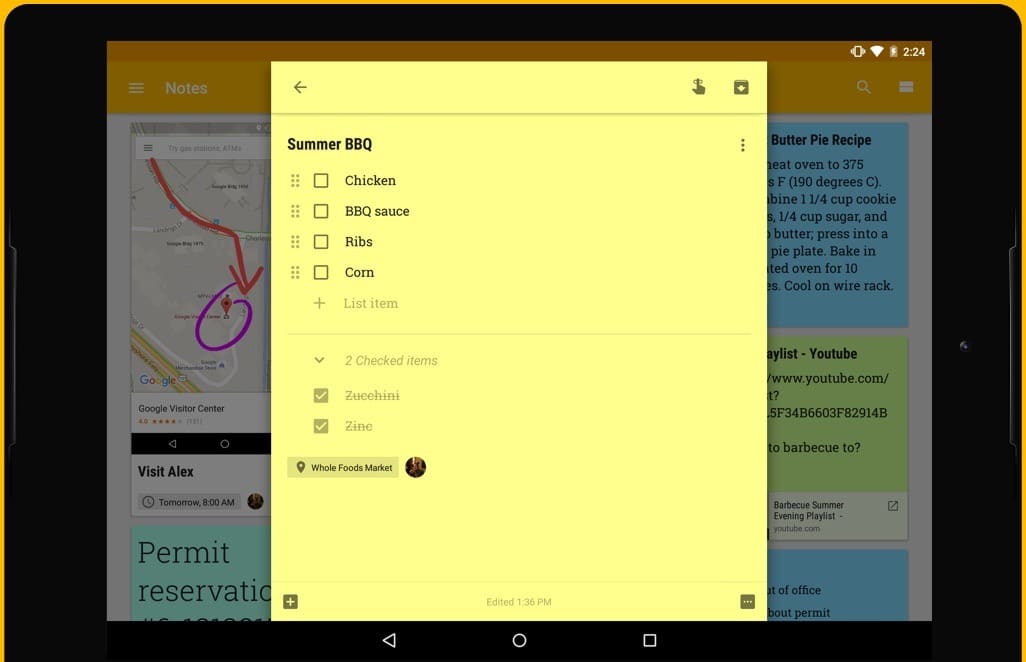
A lot of people wouldn’t be able to function without post it notes. Google Keep is like using post it notes for your phone. It’s a great way to mind dump tasks as they come into your head. Simply create a note, write down the task and pin it onto your screen. It’ll stay there until you complete the task and delete the note.
7. Hours

Knowing how you spend your day is extremely helpful in making you more productive. Hours will track the time you spend on tasks versus the time you spend on distractions. At the end of the week it will give you a kind of ROI of your time. This will help you see how you utilize your hours each day and eliminate that excuse we all use, “I just don’t have the time.”
8. Mindfulness

Meditation helps millions of people cope with their day. It’s a technique that makes me more productive because it prevents multiple tasks and thoughts from overwhelming me. Mindfulness is a way to manage your meditation sessions and help with reminders throughout the day. Create you’re a meditation schedule that fits in with your day and increase your productivity.
9. Momentum
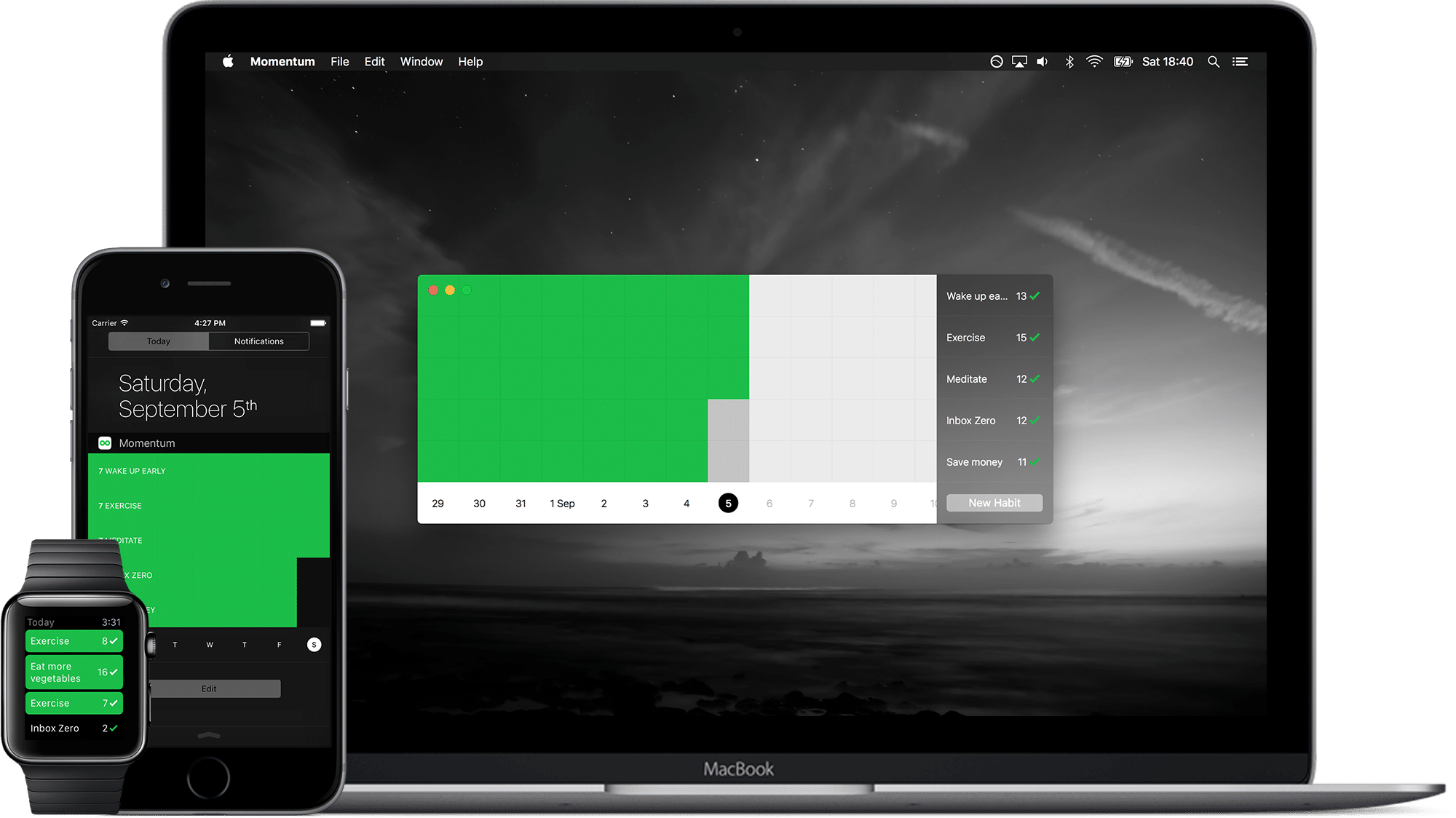
Momentum is similar to Forest and Focus Time in that it keeps you focused on one task at a time. If you deviate from your task, it reminds you to stay focused. It can be used for tasks, but is predominantly an app that helps you form healthy habits. This follows the principle that little distractions are the biggest threat to productivity. Gain momentum by staying completely focused on one task or habit until it’s formed.
10. Newton

It’s easy to get your personal mails mixed up with your work mails. Newton is an email management system that collects your client emails and tracks them for you. It’s a great way to remind yourself to reply to clients, send quotes and invoice customers at the end of a project.
11. Noisli

White noise helps people to sleep. But it’s also a great way to get focused. Noisli provides a list of productive sounds that put you in the zone and help you concentrate. Sound bites like crashing waves, coffee house chatter and rain noise will block out distracting sounds and wire your brain to focus on the task at hand.
12. Overcast
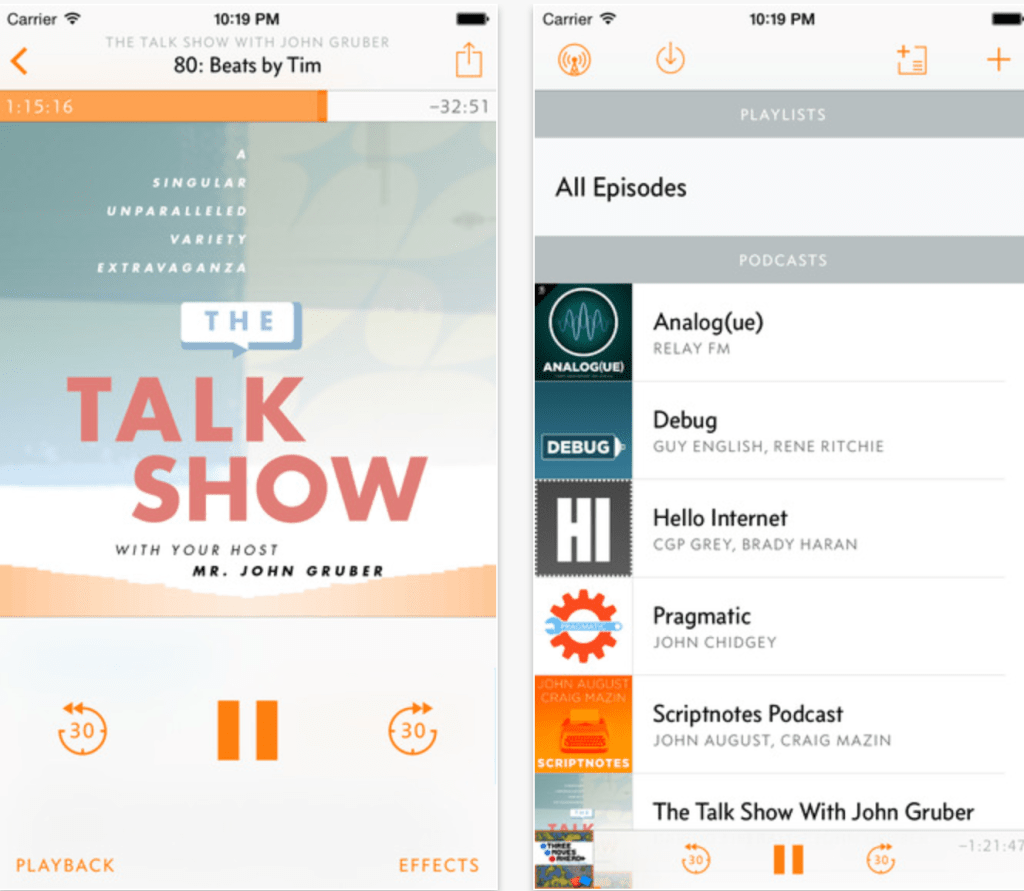
I’m a podcast addict. If you are too, you need to get Overcast. It not only helps you manage your podcast subscriptions, but even lets you listen to them more efficiently. I have found that listening to at least one podcast every day takes a huge chunk out of my day. Overcast speeds up the podcast you’re listening to and cuts a great deal off of your listening time.
13. 1Password
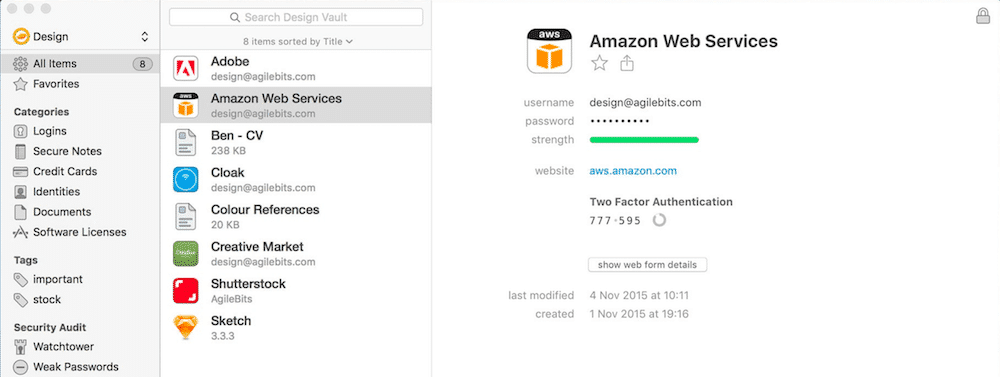
Remembering and searching for passwords is a huge time waster. A lot of people use one password for every site they visit, only to discover that it’s unsafe. 1Password is like a safe for your passwords. It keeps record of which password you’ve created for each site you visit. It will recall your password for each respective site without the hassle of you trying to remember it or having to write it down.
14. Pocket
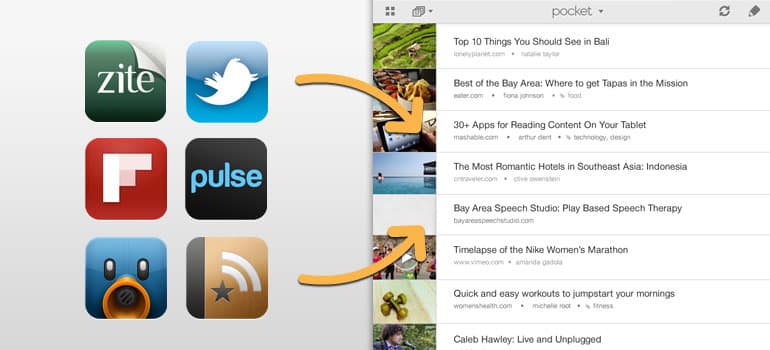
Brain dumping is a technique used by many to write down tasks as they come to mind, and file them for later reference. This prevents me from forgetting useful tasks and also allows me to put them out of my mind while I focus on something else for the time being. Pocket lets you write down a task and reference it later. This is not only for work tasks, but personal curiosity too. If you see a YouTube video or an article you want to read save it for later without getting distracted right now.
15. Pomodoro On The Rocks
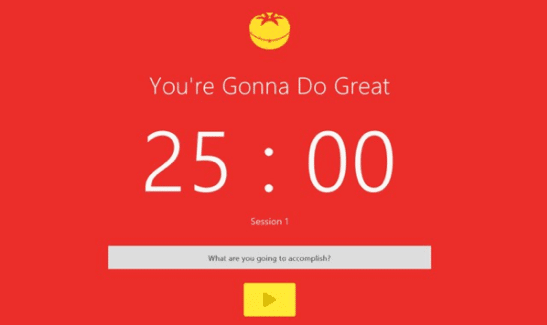
Since the Pomodoro technique has worked so well for me, I just had to include this app in this list. It’s a great way to create 25 minute segments without having an actual Pomodoro timer. This also makes it easier to start a task at any time instead of waiting for half hour time segments of the day. Now you can start your task at 9:17am and still break after your 25 minutes are up.
16. Pushbullet

An app that will greatly increase your productivity is Pushbullet. It syncs your computer with your phone, eliminating the need to switch between the two while you’re working. You can view your WhatsApp, social media and phone apps on your computer screen while your phone is on charge in another room. It’s very helpful for people who use their phones for multiple tasks like I do.
17. Scanbot
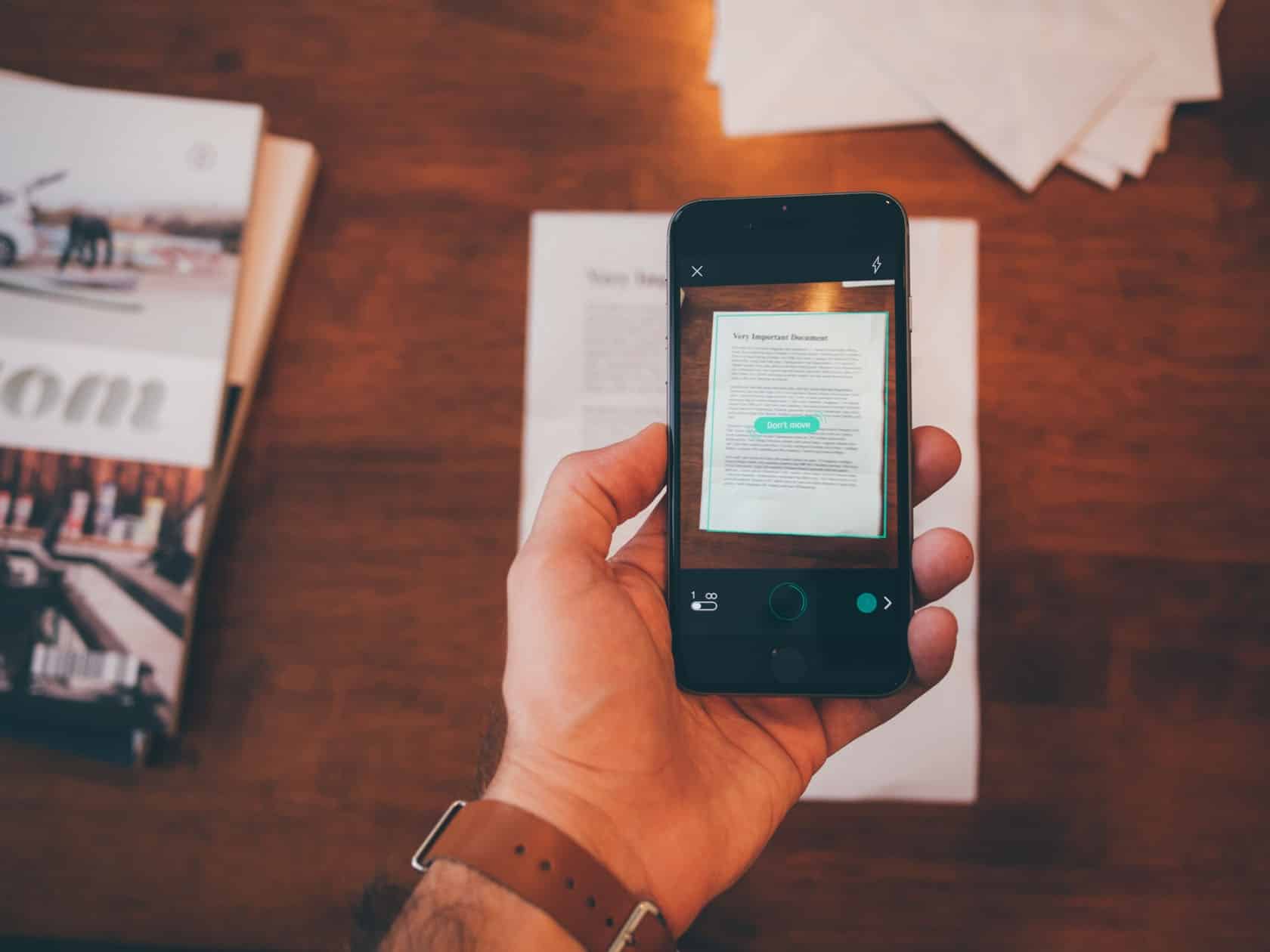
If paperwork is a part of your day, then you’ll love Scanbot. It scans documents using your phone and makes quick work of turning your physical documents into virtual ones. Get your documents email ready by giving them a quick scan and archiving them permanently. Now your documents are safe from getting lost or damaged.
18. SiteBlock
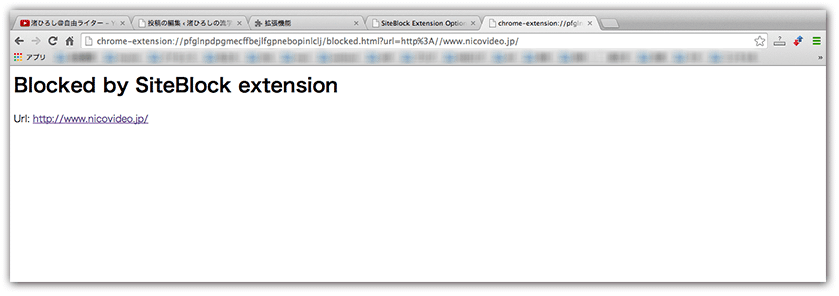
Do you have that one bookmark that you simply can’t stop yourself from clicking? Perhaps there’s more than one? SiteBlock is a Chrome plugin that lets you block those sites for a period of time while you focus on your work. It quickly does away with your clicking habit and forces you to concentrate on a task. So if you can’t help checking your Facebook every five minutes, this is the app for you.
19. Strides

As far as habit forming apps go, Strides is by far my favorite. It’s a highly motivational app that allows you to create habits and then tracks them for you. The reason I love it so much is because it gives you statistics on how well you’ve done. If there’s a particular set of habits you want to make a part of your life, get Strides right now.
20. Timestats
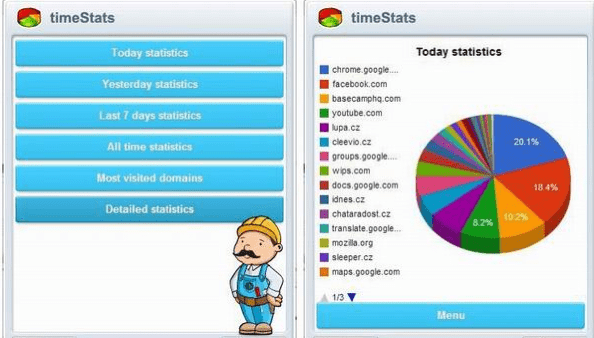
Speaking of statistics, here’s a way to track your time and work at being more productive. Now let’s be honest, there are a lot of apps that do this. But Timestats (a Chrome plugin) gives you an easy to view pie chart of your weekly site visits. You will immediately see how your time has been spent in terms of work, research, studying and personal time. It adds a bunch of site categories as you visit them and will show you how much time you spent on each one.
21. Timezone
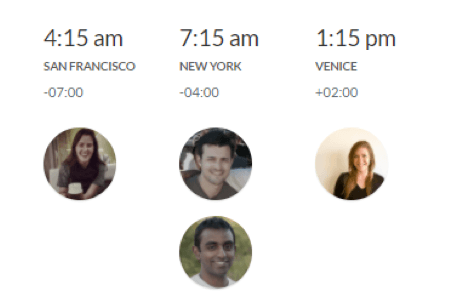
More and more people are starting to work remotely, which opens up the potential to work for clients from various countries—as well as hire staff who work remotely from other countries. This can get tricky with time zones, which is why the Timezone app was created. It lets you add your clients’ time zones and displays these time zones at a glance. It even adds a picture of the client or team member so you know exactly who you’re dealing with and when. You’ll always know how to schedule tasks and meetings with clients from other countries with this helpful app.
22. Trello
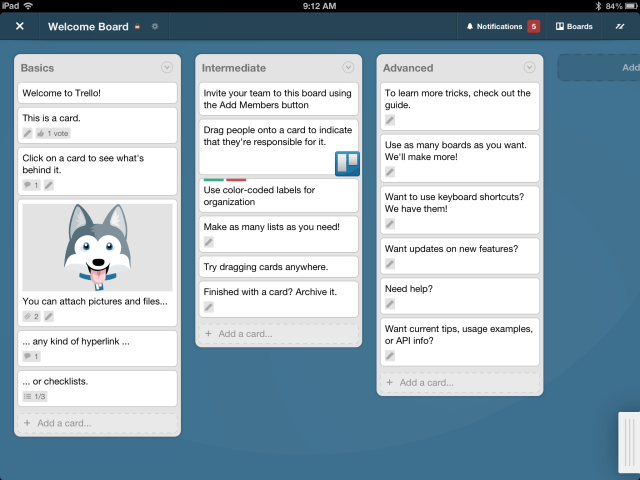
Trello is arguably one of the most popular priority management apps available. It categorizes your tasks by showing what needs to be done, who needs to do it (team management), which tasks are priorities and which tasks have been completed. Trello also lets you break tasks down into manageable parts, making them easier to handle.
Trello is great for smaller personal to-do lists, but really lacks the power to work as a full-fledged project management software for teams. Check out Workzone and these Trello alternatives for more powerful options.
23. Todoist
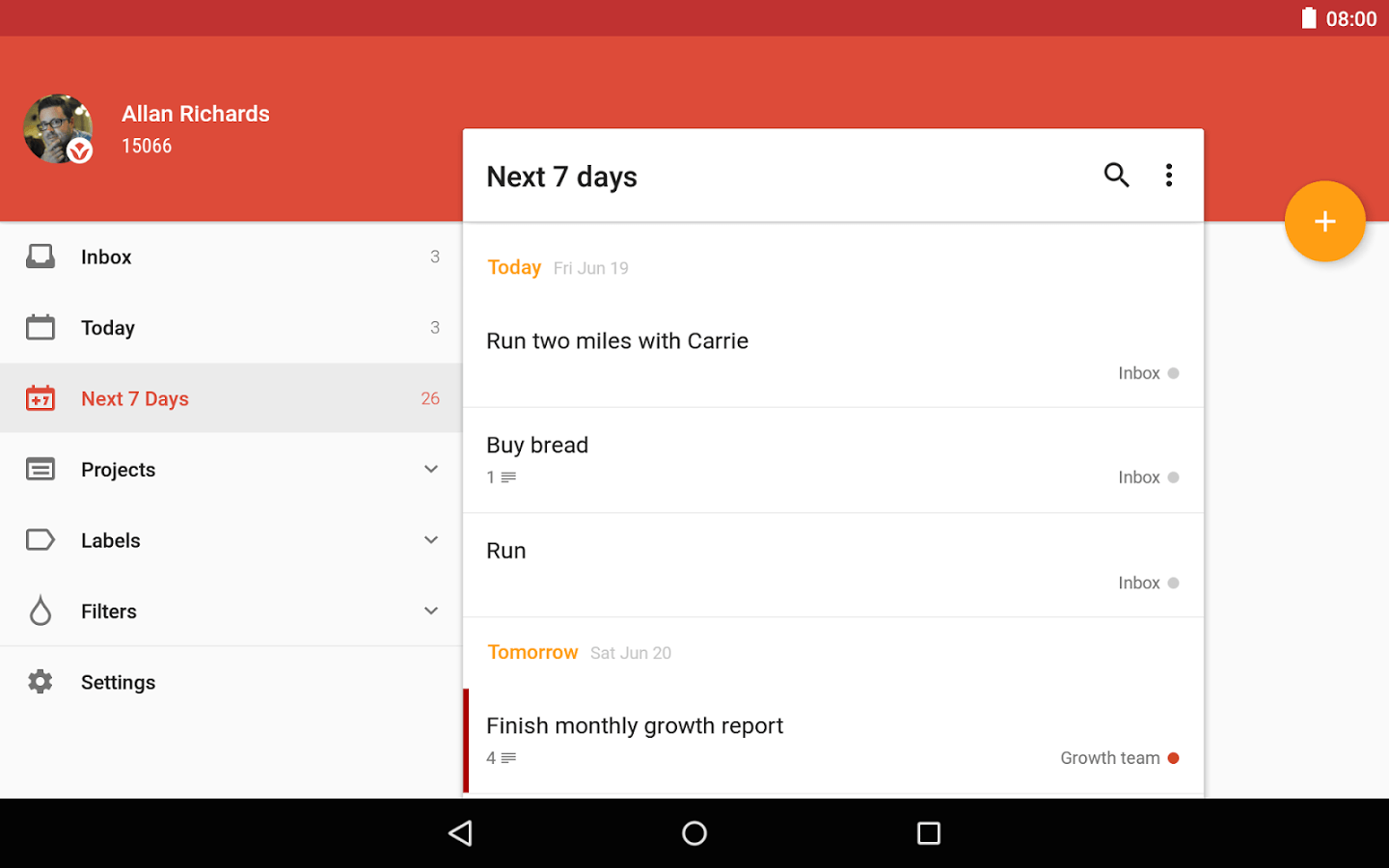
Project management apps wish they had the same user-friendly approach as Todoist. As a pioneer in productivity apps, Todoist makes quick work of showing you your tasks for the day, week or month. You can manage your work and personal life on Todoist to achieve higher productivity and a well-balanced lifestyle. If you work with a team, Todoist will make task management seamless.
24. WriteRoom
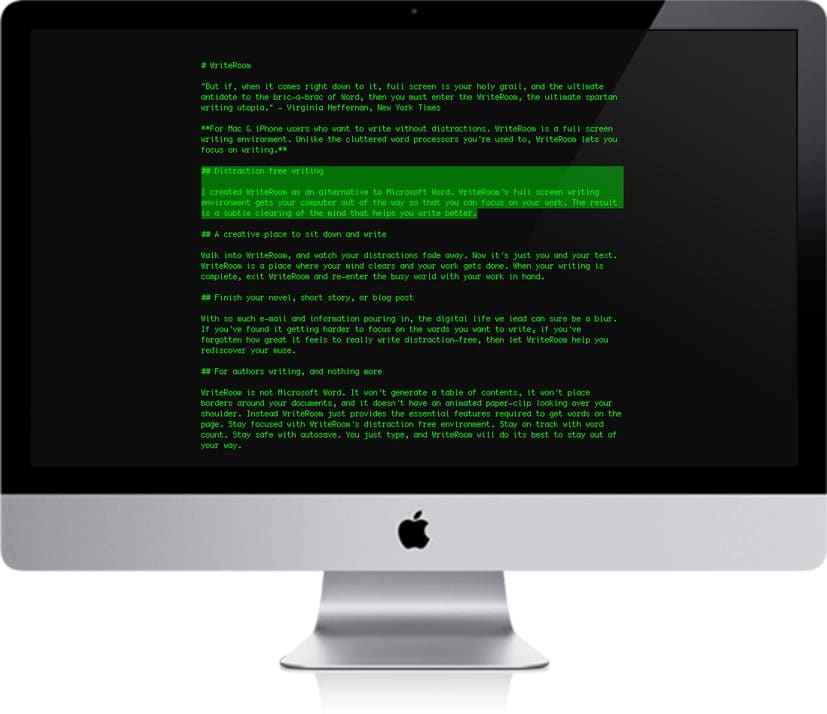
WriteRoom is exclusive to Mac, and offers a distraction-free solution to jobs that require a lot of writing. It’s an app that blocks out every other part of your screen, allowing you to focus on the document in front of you. Emails popping up, IM notifications and distracting icons all disappear while you focus on your task for a set amount of time.
25. Wunderlist
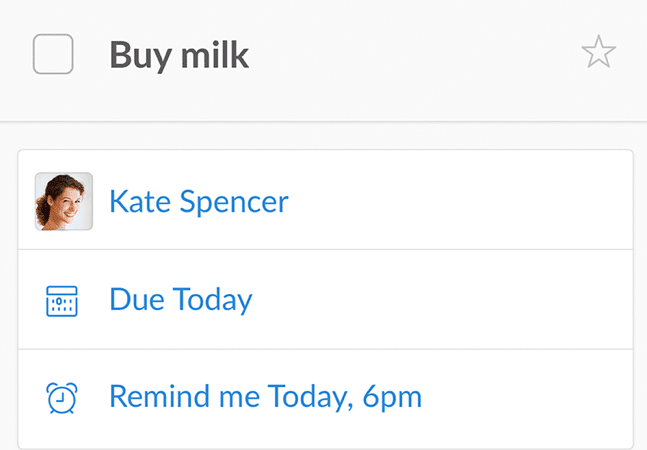
General to-do management is made easy with Wunderlist. Lists are often the only way some people get things done, and Wunderlist is a virtual to-do list management app that will help you run your day instead of letting your day run you. It keeps your personal and professional life in sync by scheduling tasks and tracking the time it takes to do them. It’s a combination of task management and mind dumping because you can continually add to it without worrying about forgetting the things you need to do.
Use apps to buckle down and focus! It’s a great way to form habits of productivity and end each week with a well-deserved pat on the back.
For more on why your to-do list isn’t quite working, check out this article.
Try a few of these and let us know how they helped you!
Last updated on June 3, 2025