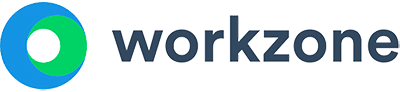Why You Need An Airtable Alternative
The database software turned project management tool comes in really handy for users who like building automation and formulas within spreadsheets. So, if you’ve been managing projects using spreadsheets Airtable might be for you. However, if you’re looking for a solution more well-rounded, and generally easier to use for your users, we put together this list of Airtable alternatives to help you decide on your next tool.
Airtable will bring order to your projects, increase your team’s effectiveness, and provide the added bonus of a database that serves as a CRM. Airtable has its limitations. If your projects become more complex or your team grows, you’ll find that Airtable can only take you so far as a robust project management tool.
Ranking the Best Airtable Alternatives for Project Management
Top competitors to Airtable rank high on Functionality, Ease of Use, Value for Money, and Customer Support. In the online project management category, Workzone ranks #1 across the board and even scored a 100 when rated by users at leading software review sites Capterra, Software Advice, and GetApp.
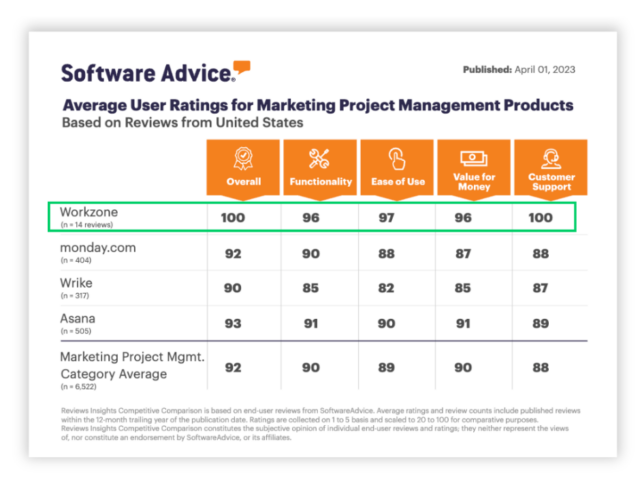
About the #1 Ranked Airtable Alternative: Workzone
Better visibility to your team’s work
Airtable is great at database work and managing simple task lists but lacks visibility in key areas.
Only Workzone lets users see all their projects in one glance on its Project Dashboard.
Expert project managers by your side
Airtable offers a free trial, but limited personalized onboarding and support.
Workzone provides unlimited support for every customer. No other software on the market offers such an extensive onboarding and training process included with their subscription
Learn more
Everything you need to manage your projects
Airtable offers an updated interface but lacks the most critical tools most teams need to be successful.
Perfected over 20 years, Workzone combines ease of use with robust functionality. Giving you access to advanced features that help you manage projects more successfully.
View the product tourTop 10 Airtable Alternatives
Airtable FAQs
You probably chose Airtable because your team is already at ease with working in spreadsheets but you also needed more out of your project management tool. If you’re reading this, it’s likely you’re on to the next level, growing out of a spreadsheet-based tool like Airtable, and are eager for an option that provides a larger scope of capabilities.
- Airtable is spreadsheet-based but it offers a number of ways to view projects, including calendar, Kanban, and timeline.
- Stay organized up-to-the-minute with Airtable’s live update function.
- Create a custom app for your organization or campaign.
- Even though Airtable grew from a spreadsheet format, some users have had issues making the transition. With a large team, this can be an expensive experiment.
- Airtable brings order to projects but it’s not the best at providing a communications hub for your team.
- It may not be cost-effective for smaller teams.
Reviews from the #1 Rated Airtable Alternative: Workzone
18 Best Airtable Alternatives For Project Management
1. Workzone
Workzone makes it easy to transition from a spreadsheet-based tool so it’s worth a look. After all, Workzone has been helping teams bring order to their project chaos since 2002. Based in the Philadelphia, Pennsylvania area, Workzone is considered one of the major players in the field.
Pros: Workzone brings the strength of a true project management tool that is easy to use and will grow with you. Workzone’s secret sauce is their customer support, complete with a comprehensive onboarding process to ensure proper training and smooth adoption.
Compared to Airtable, Workzone provides:
- An information hub: manage your documents, expenses, and scheduling with ease.
- Clean and colorful dashboard: status updates at a glance!
- Task and project dependencies: Keep projects moving by linking tasks to trigger notifications to team members.
- Gantt charts: track your projects and individual workloads while staying on deadline.
- Workload and Resource allocation: Workzone is designed so that managers can get the big picture of who is overloaded and who has the bandwidth to lend a hand.
- Permissions & Security: Assign user access to projects, tasks, and files.
Cons: Some users have commented that the search function could be better.
With Workzone, you gain access to a project management partner invested in your success.
2. Smartsheet
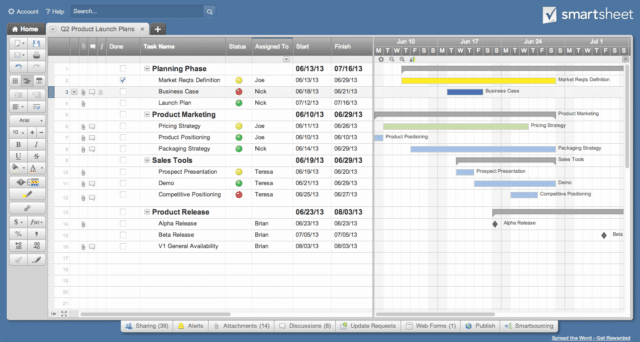
Like Airtable, Smartsheet is a spreadsheet-based project management tool. It’s a great option for teams who want to stay in a spreadsheet ecosystem but need more versatility. Smartsheet brings the ability to collaborate and includes options to create alerts and even create survey web forms.
Pros: Smartsheet makes the list of Airtable alternatives because it can be the best of both worlds, allowing you to use formulas alongside standard project management features. The mobile experience is just as good as using it on desktop, which can be rare with project management tools.
Cons: Even though it’s a spreadsheet-based product, there is still a significant learning curve for some users. It also gets tricky when you’re trying to manage multiple projects. Smartsheet is also missing a time tracking feature, which many consider key to a project management tool.
Pricing: Individual ($14/month) Team ($15/user/month), Business ($25/user/month), Enterprise (quoted)
3. LiquidPlanner
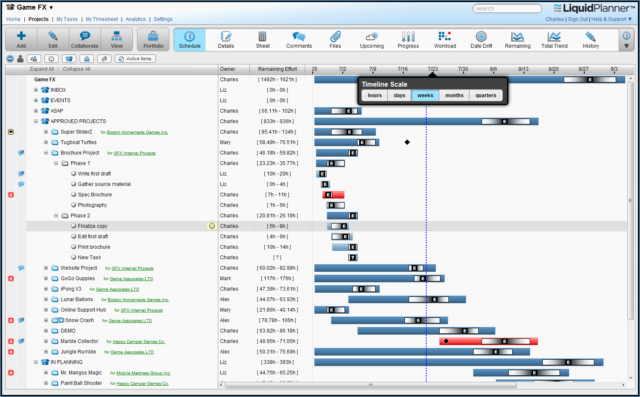
Liquidplanner is great for managing projects and teams alike because it also allows for the management of team resources. So if you’re charged with keeping projects on task and overseeing scheduling of staff, Liquidplanner could be your answer. Liquidplanner’s automatic update functionality lets you see up-to-the-minute details about tasks and resources.
Pros: LiquidPlanner allows your team to view the project as a whole as well as details about what everyone is working on. Integrated time and budget tracking helps you stay on track and on budget.
Cons: As comprehensive as LiquidPlanner is, some teams have found that it’s easy for crucial details to fall through the cracks. This could be due to LiquidPlanner’s expansive capabilities causing overwhelm instead of its intended bird’s eye view. The Gantt chart as a base is also not ideal across the board.
Pricing: $69/user/month
4. ClickUp
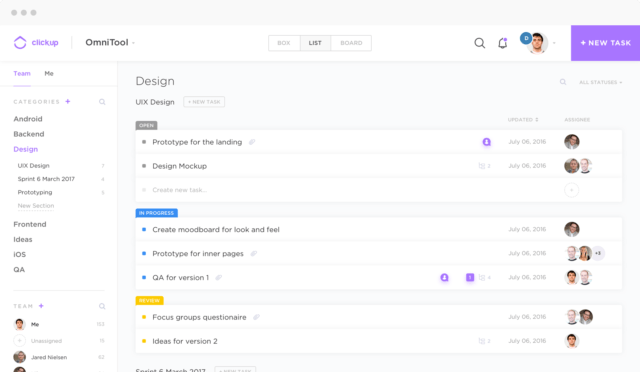
ClickUp is an all-in-one solution allowing for multiple workflows. Compared to other Airtable alternatives, ClickUp is less robust and relies more on its simplicity to get you working. That may be the perfect fit for some teams. For others, its simplicity and versatility work against it when the need is for a dedicated project management tool.
Pros: Teams like ClickUp for its intuitive interface and ease of use, especially assigning and tracking taste. It provides solid project management capabilities for teams large and small.
Cons: The interface is colorful but some users were bothered by the pop-up windows, preferring a way to view information by hovering over the area with the mouse cursor. From not meeting the true needs of a team to creating overwhelm,the all-in-one nature of ClickUp isn’t for everyone.
Pricing: Free – $9 user/month for Business, Enterprise plan quoted.
5. Monday.com
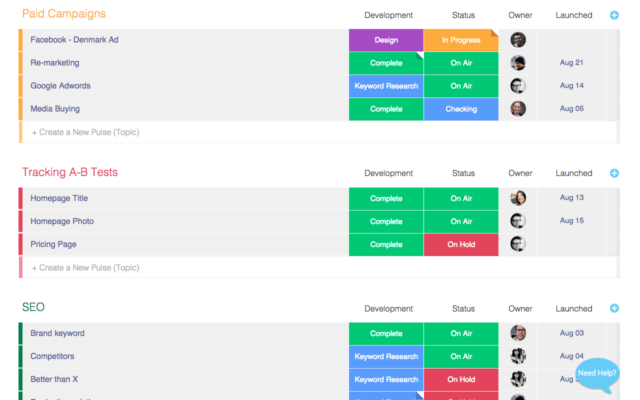
Monday brings user-friendly, at-a-glance order to project management. With features like color coding and boards, it’s a vision board aesthetic that gets the job done. Its the new kid on the block for project management and that’s why its included in the list of Airtable alternatives.
Pros: Monday’s design allows the entire team to focus on their work while also showing approval and end goal phases. This secret weapon motivates your team members toward shared success and helps with adoption of the tool.
Cons: However, similar to the free-to-paid alternatives where each tier gives you more features, the really useful features for teams are reserved for the highest-costing Enterprise tier.
Pricing is by seat and by tier, which can get costly when you only need to add one team member. Similarly, Monday saves the best bells and whistles for the most expensive Enterprise tier.
Pricing: Starting at $39/month for 5 users
6. Notion
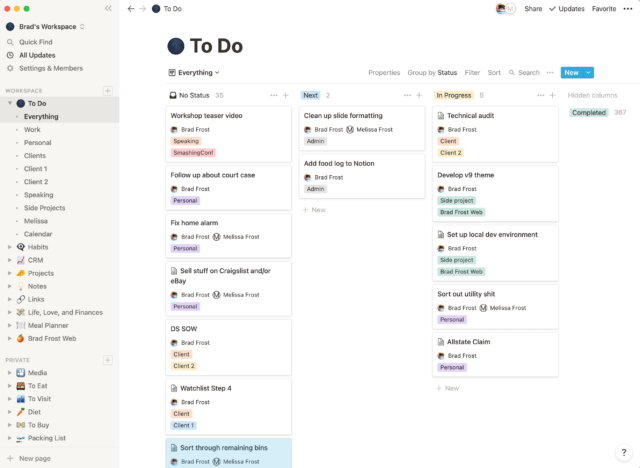
At first glance, Notion is an all-in-one project management tool. In actuality, it’s a productivity tool providing a combination of components — wikis, docs, Kanban boards — that allow for project management and other useful functions within an organization.
Pros: Organizations can benefit from having one tool for knowledge management, note taking, data management, project management. Notion allows users to view tasks and associated documents and resources. Keep teams and clients updated with the flexibility of filtered views for project pages, aka Roadmaps.
Cons: All of this freedom of functionality can be overwhelming. Users might not be certain where to begin without some initial internal direction. Set-up can take a long time, delaying team progress.
Pricing: Free for Individuals for the Personal plan or $4/month for Personal Pro; $8 per member per month for Team; Enterprise is quoted.
7. Insightly
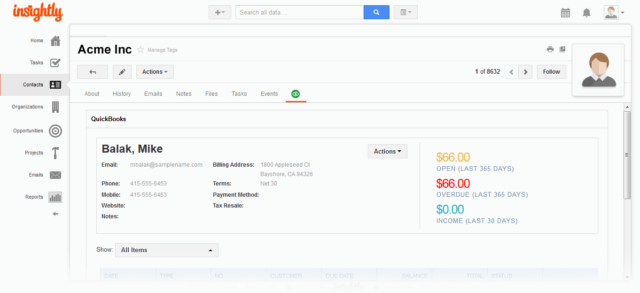
Insightly’s CRM product has project management built-in, allowing users to track milestones and manage processes. If you’re in search of a strong CRM option that also offers project management capabilities, Insightly could be the choice for you.
Pros: Insightly is simple to use and easy to navigate. It’s an information hub with task management and Gmail integration.
Cons: While the project management tool works for some organizations, the downside is that it’s a very basic design missing the advantages of similarly-priced options.
Pricing: $29-$49 per user per month, Enterprise plan quoted.
8. Wrike
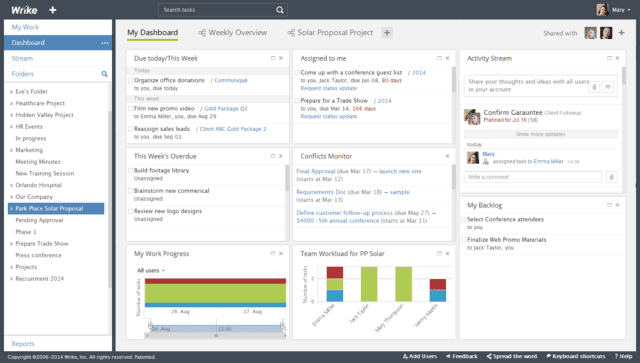
Wrike is a project management resource that can take you from task creation to reporting. It provides a range of features that benefit small teams and that large organizations require. From security, resource management, and budget tracking to collaboration and customization, Wrike brings it all together.
Pros: Wrike gives each team in your organization the freedom to customize and configure their dashboards in the way that works best for them. So it doesn’t matter if team members prefer timelines, Gantt Charts, Kanban boards, or cards, they are free to focus on the task at hand. At the same time, Wrike provides multiple ways to provide reporting and data to clients and management.
Cons: Wrike’s versatility can be its downfall, depending on the needs and expectations of your team. For some, Wrike is difficult to learn. Wrike’s integration with many popular tools and apps can be a plus but can also create issues with onboarding and adoption.
Pricing: Free – $36.40 per user per month, Enterprise plan quoted
9. Zoho Projects
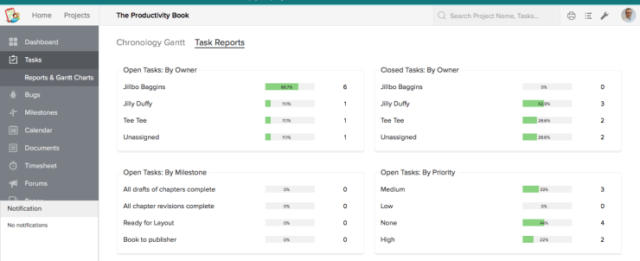
Zoho Projects is the project management solution from Zoho, which is best known for its CRM that includes sales, marketing, and customer support. It fits here in the list of Airtable alternatives primarily because of Zoho uses spreadsheet layouts in many of its products. Zoho Projects allows creation of workflow automations that can be triggered on event-based activities, enabling the standardization of processes.
Pros: Users are happy with Zoho Projects’ templates, time tracking, and reporting. Zoho Projects allows users to customize their personal dashboards so they can focus on the information relevant to them. With any Zoho product you can add unlimited users at no extra cost. If you are already a Zoho CRM user, it makes perfect sense to include Zoho Projects.
Cons: Some have found that Zoho Projects’ features are too basic and lacking customization. They really miss the efficiency of setting recurring tasks and the interface was overall too clunky. Support and training could be improved.
Pricing: Ranges from $12–$100/user/month.
10. SharePoint
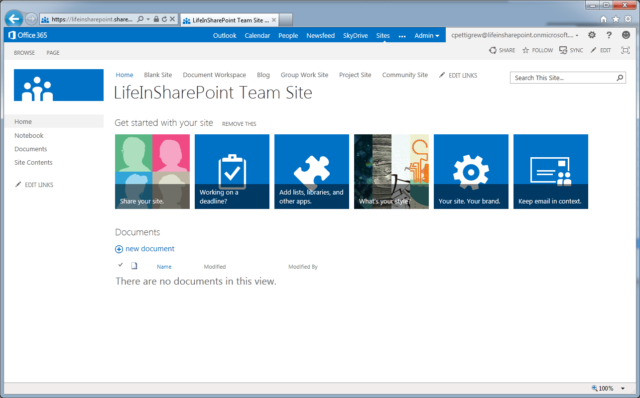
SharePoint is widely used by teams who need to collaborate across organizations. From sharing documents to managing projects, it helps users stay up to date and on task. SharePoint is a Microsoft product, so It’s ideal for organizations already using Office 365. Users can easily and securely collaborate internally and externally via desktop and mobile.
Pros: Users like SharePoint for the ease in sharing files, data, and resources. Users stay on task with its notifications and approval flow. SharePoint also allows for the creation of complex workflows.
Cons: Permissions could be more seamless, users find they often have to grant and regrant access. SharePoint makes things easy, sometimes too much so as users have said it’s too easy to delete or move items.
Pricing: Free for users of Microsoft 365 and Office 365; $5 per user per month, Plan 1; $10 per user per month, Plan 2; $20 per user per month, Office 365 E3
11. Quickbase
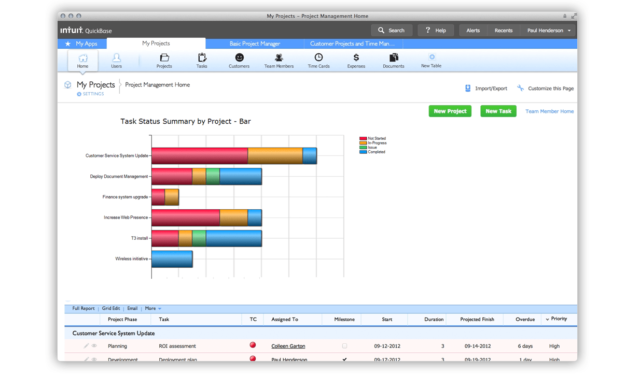
Quickbase is not a project management tool but we’ve included it as an option on the list of Airtable alternatives because Quickbase is a platform that allows you to create your own customizable project management tool.
Pros: We might have lost you at “create your own tool” but the beauty of Quickbase is that it is simple. You don’t need to be a developer or even know how to code. All you need to do is compile the list of features and functions you need for project management, Quickbase takes them and creates your custom project management home.
Cons: It’s custom, but that does take time. If you’re eager to hit the ground running, Quickbase might not be for you. And while building and using the platform might be simple, getting the reporting where it needs to be is an issue.
Pricing: Ranges between $15-$40/month/user
12. Friday.app
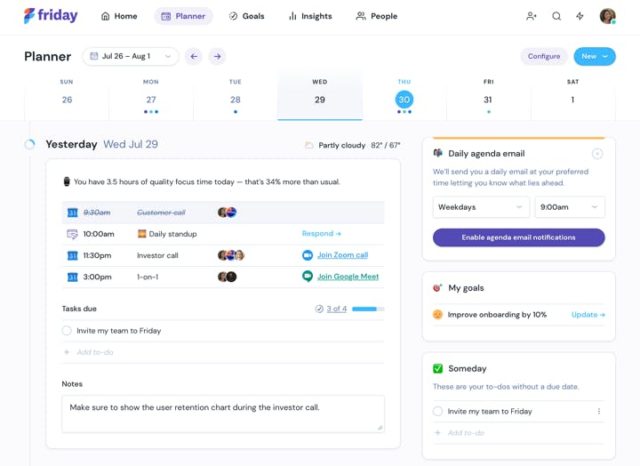
Friday is another tool that is not a direct project management tool. Its included here on the list of Airtable alternatives because it takes a lightweight approach to aggregating your existing task manager (ClickUp, Trello, etc.), team integration tools (Microsoft Teams, Slack), calendar, and more to create a hub. Its goal is to use existing communications streams to reduce time spent in meetings, enable greater focus and heighten efficiency.
Pros: Ideal for this current era of remote and hybrid work, Friday.app helps teams stay connected and keep work flowing. It allows for communication across teams but also keeps each person focused on what they need to do.
Cons: It is not an outright project management tool so if you need an all-encompassing platform, Friday.app isn’t for you.
Pricing: Free; $6 per user per month, Pro; $9 per user per month, Enterprise
13. Mavenlink
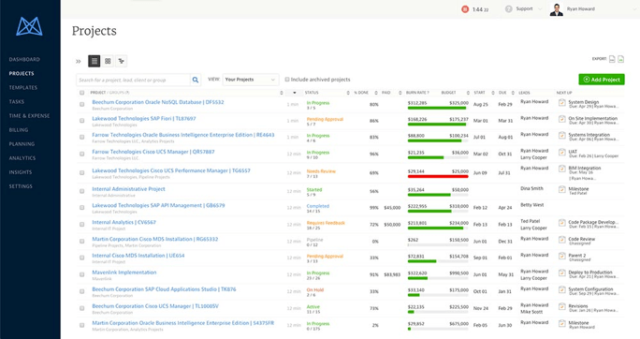
Mavenlink is a good choice if your organization requires solutions with detailed security permissioning. As a project management tool, Mavenlink is equipped to bring order and efficiency to teams seeking resource and task tracking, finance tracking, and more advanced features.
Pros: With cyber security concerns on the rise, Mavenlink’s security provisions are a major plus. The profit margin modeler and real-time view of budgets and burn rates also helps projects stay on track financially. Mavenlink also excels in project communication offering public and private communication channels and is highly customizable.
Cons: Mavenlink’s strengths can also contribute to its weaknesses. What one team loves about Mavenlink’s customization could be its downfall with another team. For some, the learning curve is too high. Users have also noted that training and support could be improved.
Pricing: Starts at $19/user/month; Enterprise packages quoted separately
14. Trello
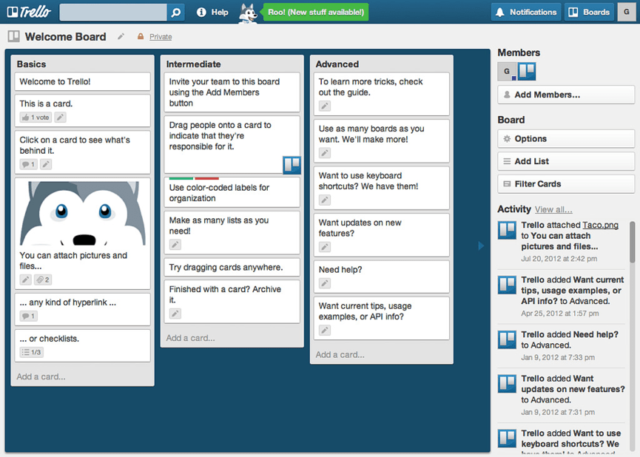
Trello is a Kanban-based system organized into a colorful system of boards, lists, and cards. It’s intuitive interface helps teams large and small track tasks and projects with ease.
Pros: Trello shines in helping teams stay on track, share files, and see looming deadlines at a glance. Trello appeals to smaller teams and solo entrepreneurs because its easy onboarding allows them to hit the ground running. Users can invite vendors and clients to collaborate on specific boards, which helps with communicating project status.
This web-based software allows users to invite outside members (e.g., vendors or clients) to view or collaborate on specific boards, and users can also print their boards to PDF for future reference. Information is synced up across all devices, and users can increase productivity by using “Power-Ups” to integrate with other services.
Cons: While Trello excels at tracking tasks, the law of diminishing returns kicks in with large teams. It will not satisfy an organization in need of a project management tool with the power to provide estimates, budgets, and dependencies. Trello is also missing the reporting features of a more powerful tool like Workzone.
Pricing: Free – $20.83/user/month
Current pricing on website is Free, $10 per month billed annually, Enterprise quoted.
15. Microsoft To Do (formerly Wunderlist)
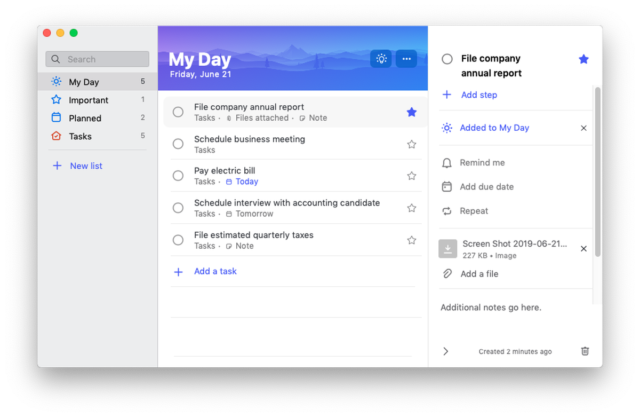
Microsoft To Do started as Wunderlist, which was acquired by Microsoft in 2015. Many expected the tool to disappear entirely, but after a preview release as Microsoft To-Do in 2017, this retooled (and most similar to Wunderlist) made its debut in 2019. Microsoft To Do is ideal for teams who work best by tracking tasks as project-themed lists.
Pros: Microsoft To Do’s cross platform design helps teams stay up to date, no matter where they are working. Real time updates are available on desktop, desktop app, and mobile. Due dates and the ability to set reminders help teams stay on track. Microsoft To Do integrates with a number of online tools, including Outlook, Slack, even Alexa.
Cons: If you need a project management tool that provides time tracking, reporting, dependencies, and more, Microsoft To Do won’t fit that bill. It does integrate with several tools like Trello, Smartsheet, ClickUp, and Airtable, so it could serve a role within larger organizations.
Pricing: Free with a Microsoft account.
16. Microsoft Excel Online
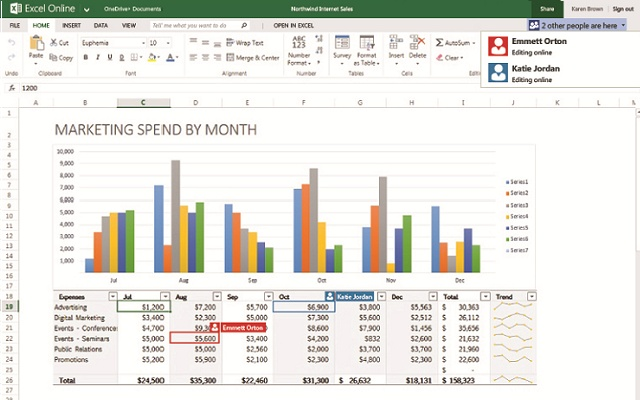
Microsoft Excel was not created for project management but it is the software most people turn to when they find they need to bring order to their everyday work or special events. Microsoft Excel Online is a pared-down version of the offline equivalent of Microsoft Excel.
Pros: Microsoft Excel Online allows you to take your desktop spreadsheets on the go and easily share online with team members, vendors, anyone who needs to stay in the loop. Excel works well for managing a basic task list for one person.
Cons: The main disadvantage of using Microsoft Excel Online for project management is the limitations. As soon as you start to need a tool that provides real-time updates and notifications, extensive track changes or the ability to track resources, multiple dependencies, and milestones, you’ve outgrown Microsoft Excel Online.
Pricing: Free for anyone who is already a Microsoft Office 365 user
17. Google Sheets
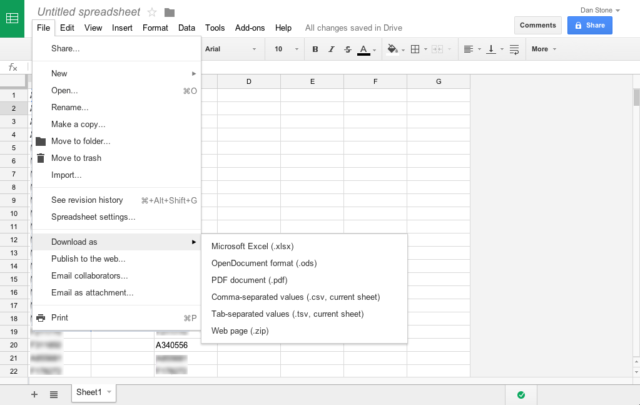
If you’re not certain your team is ready for a tool like Airtable, Google Sheets is a great way to continue using spreadsheets and get accustomed to the benefits of using a more sophisticated tool. Beyond using it for spreadsheets, Google Sheets allows you to track, update, and collaborate on projects in a shared spreadsheet in real time and has templates to create timelines and Gantt charts.
Pros: It’s free! Google Sheets is a good bridge between project management by spreadsheet and taking the step to a software option. Teams enjoy the ability to collaborate on the same spreadsheet in real time across
Cons: The templates in Google Sheets do take it the the next level, but eventually your team will likely need to move on to a more complete project management solution.
Pricing: Free (outside of the cost of GSuite)
18. CollabNet VersionOne (Now Digital.ai)
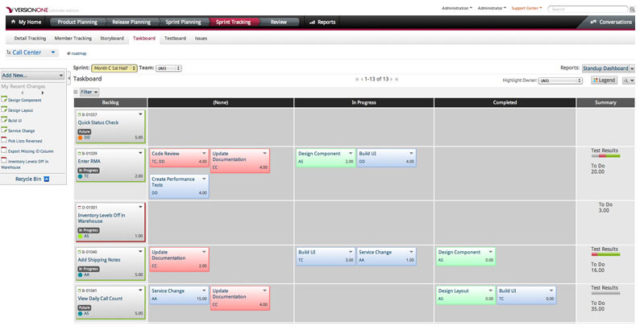
CollabNet is the leading platform provider for Value Stream Management, DevOps, Agile planning, and source code management. Its VersionOne (now known as Digital.ai) product offers a work management suite complete with project management software.
Pros: Digital.ai is designed for software development projects built around Agile and Scrum project methodologies. Users like it for its ability to track issues as well as forward and backward dependencies.
Cons: Digital.ai has a very specific user base. As an enterprise, Agile-based, lifecycle management platform, it is a complex, enterprise-sized solution. If it’s not a match for you, there are plenty of better options on this list. As with many enterprise solutions, Digital.ai can have a challenging learning curve.
Pricing: Only available upon request.
Conclusion
In 2021 Airtable isn’t a good option but not the only option for project managers. There are many Airtable alternatives specialized for any imaginable type of project, team, or company, it’s just about finding the right one. Hopefully, one of these free or paid Airtable alternatives is the perfect fit for you. Also, be sure to check out this complete list of other project management software alternatives.
Does your team need a powerful project management tool that the whole team can use? Workzone may be just the ticket…
Does your team need a powerful project management tool that the whole team can use? Workzone may be just the ticket…