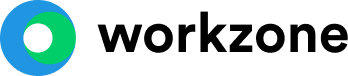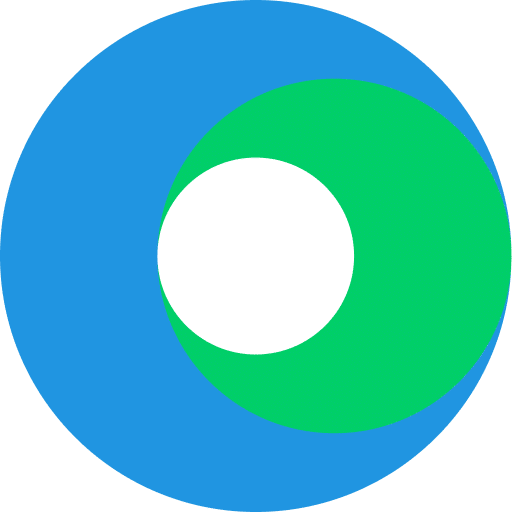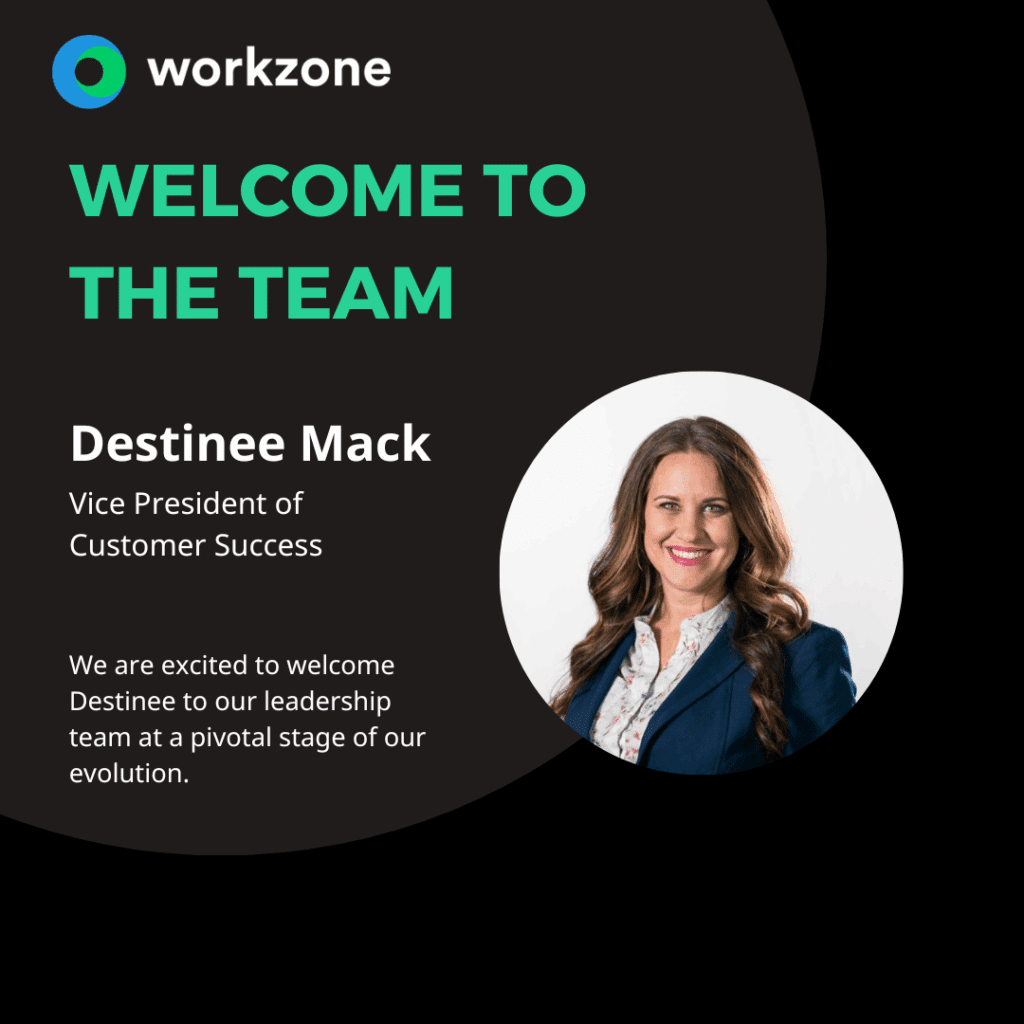21 Chrome Extensions Every Project Manager Should Use
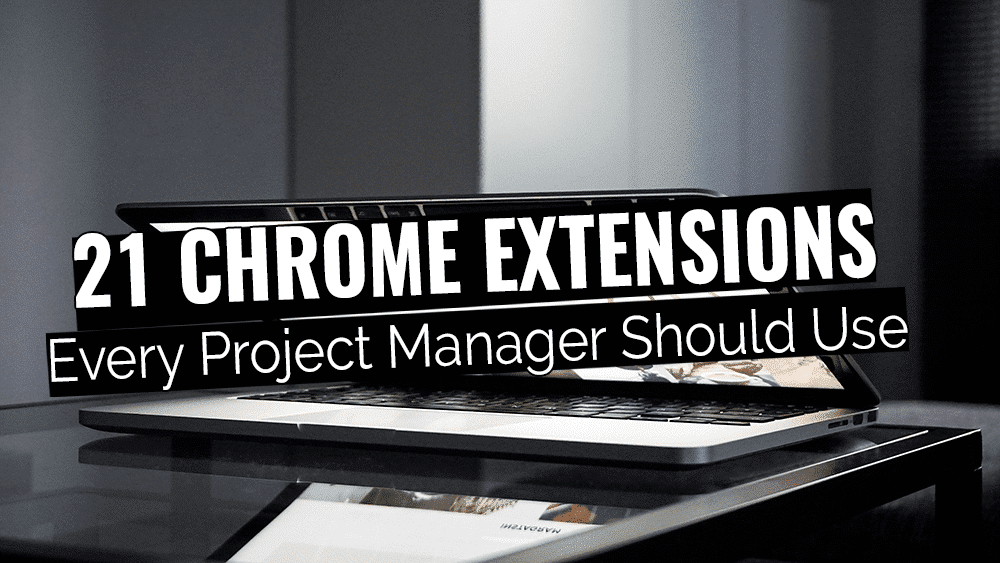
Google Chrome is the most used browser by the project managers we have come to know. The ability to add extensions to make Chrome more productive is awesome.
If you’re looking for a souped up, slimmed down, and all around more efficient version of your favorite browser, these Google Chrome extensions for project managers are no-brainers.
When You Need to Get Focused
Here’s to all the social media addicts out there. The procrastinators. The chore haters. The frog eaters. It’s time to get focused.
1. StayFocusd
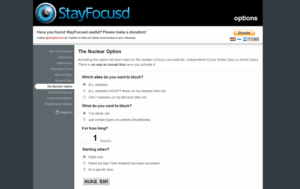
Limit time-wasting sites during business hours
What it’s for: For all the project managers out there who need a little help staying focused. Track and limit your time spent on certain websites with the StayFocusd extension. Especially great for those with a social media addiction!
What it costs: Free!
2. Minimalist for Everything
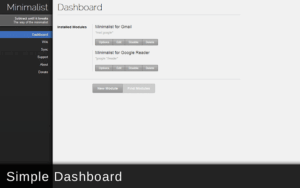
Minimalists LOVE this plugin
What it’s for: A decluttered space is a decluttered mind. Keep your focus by keeping things simple with Minimalist for Everything, which can clean up your browser window by hiding the stuff you’re not using.
What it costs: Free!
3. Noisli

Focus, energize, relax, or set a nap timer—all with Noisli. From chrome.google.com.
What it’s for: Noisli is perfect for the PM on the go or anyone who works in a busy, noisy office. Its ambient tunes help keep you focused on the work in front of you instead of the distractions around you.
What it costs: Free!
When You Need to Get Organized
These particular Chrome extensions are for the project wranglers, the planners, and the doers.
4. Grammarly
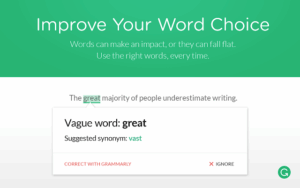
Improving Word Choice is a helpful feature to Grammarly
What it’s for: Perfect for that email you’re about to send to your team or that page of sales copy you’re about to send out to investors. Grammarly punches up your grammar and spelling as you type so you can get back to focusing on the big picture.
What it costs: Free!
Get it here.
5. LastPass
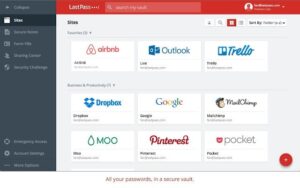
The choice for password management
What it’s for: Save all your passwords with this extension and it’ll autofill your login info when you visit a site. Now you only need to remember one password—your LastPass password!
What it costs: Free!
6. Extensions Manager
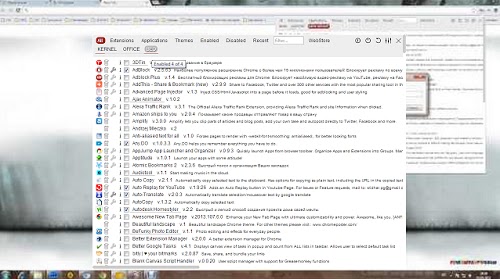
An extension to manage your extensions. How meta is that?
What it’s for: Chrome has its own built-in extensions manager, but this one’s way easier to use. It’s a two-click solution that makes it easy to enable or disable extensions right from the toolbar. It also offers other handy types of customization that the built-in version just doesn’t have.
What it costs: Free!
7. Rapportive
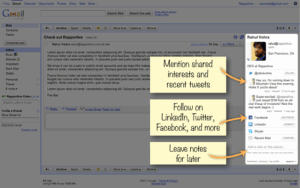
Stay on top of your rapport-building game with Rapportive.
What it’s for: Rapportive uses LinkedIn and other social media info to give you a quick lowdown on the person you’re emailing: their full name, employment situation, and even their personal interests! Perfect for the networking PM.
What it costs: Free!
8. Tab Organizer

What it’s for: Tab Organizer is great for grouping together your open tabs based on domain name. Save loads of time by never having to dig around for the right tab again.
What it costs: Free!
9. Boomerang for Gmail
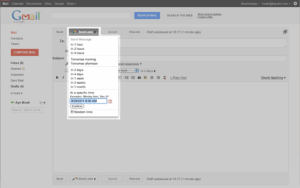
Your team doesn’t need to know that you actually wrote that last email at 3 in the morning.
What it’s for: Boomerang lets you schedule an email to send at a certain time in the future, and you can even set up a recurring email schedule!
What it costs: Free!
When You Need a Productivity Boost
Besides a caffeine injection, these extensions are for the project manager on a deadline. And who among us isn’t, honestly?! Download now; shave minutes and hours off your to-do list later.
10. Gestures
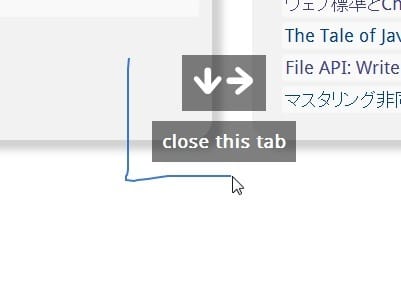
Gestures makes it easy to perform functions with simple trackpad gestures.
What it’s for: Forget searching through the menus and toolbars for actions you need to perform in a jiff. Chrome extension Gestures makes it easy to set gesture-based shortcuts for the actions you rely on most.
What it costs: Free!
11. Office Editing for Docs, Sheets & Slides
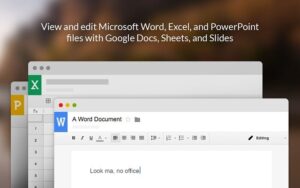
Access to Google Drive is even easier.
What it’s for: You’ll never have to use Office desktop apps again with this convenient plugin for Google Drive. Simply drag your files into your browser and you’ll be able to edit and share with others lickety-split.
What it costs: Free!
12. Awesome Screenshots
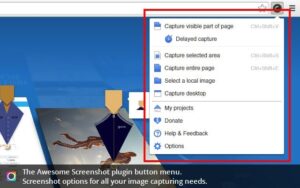
Way more screenshot options than your OS has
What it’s for: Take quick and easy screenshots with this Chrome plugin. You can take whole or partial screen caps and even take a delayed shot of your screen.
What it costs: Free!
When You Need to Manage Remotely
You may be out of sight, but you’re not out of mind. Keep in touch amongst remote teams with these handy plugins.
13. Figure It Out

Turn your “new tab” screen into a cheatsheet on timezones
What it’s for: Especially great if you often work with colleagues scattered across the globe, Figure It Out is a beautiful way to know what time it is in up to 10 different timezones.
What it costs: Free!
14. Chrome Remote Desktop

Access your desktop from anywhere.
What it’s for: Never get caught without a file you need from your computer ever again. With Chrome Remote Desktop, you can access your PC from a phone or tablet remotely and do just about anything you’d normally be able to do at your desk.
What it costs: The plugin is free! The remote desktop software costs anywhere from $150 to $6,000 depending on your needs.
15. Appear.in
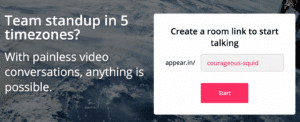
You can video chat with up to 8 people with Appear.in—quite a bargain if you ask us!
What it’s for: It’s never been easier to get your whole team on a video call together right from your browser! And it has text chat and screen sharing, too!
What it costs: Free (up to 8 people)!
16. The Great Suspender
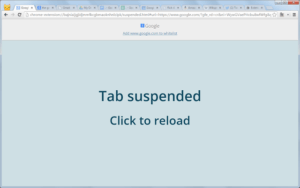
Cutdown your memory usage with The Great Suspender plugin.
What it’s for: This plugin is particularly great for the PM on the go or anyone who needs to keep their laptop charged and ready to work for as long as possible. Reduce your memory footprint by “suspending” tabs you’re not currently using.
What it costs: Free!
17. Draftback

Draftback also gives you in-depth stats on a document.
What it’s for: Draftback is an awesome tool for project managers that do a lot of writing and collaborating with a team. With this extension, you can see the evolution of a document in a time-lapse and can see who made what changes along the way. It’s also just plain fun to watch.
What it costs: Free!
When You’re Always Learning
Thought leaders sure as heck don’t use Chrome without these trusty extensions to help them learn and grow.
18. Evernote Web Clipper

Take your Evernote obsession to the next level with their Chrome plugin.
What it’s for: Ah, one of my personal favoriteChrome extensions. Evernote makes creating notes from things you see on the web super quick and smooth. Save a page as an article, a simplified article, a bookmark, or a screenshot.
What it costs: The plugin is free! The Evernote app has Basic (free), Plus ($34.99/year), and Premium ($69.99) plans. More on pricing here.
19. Genius Web Annotator

Built not for the lurkers, but for the engagers.
What it’s for: This plugin is the annotator’s best friend. You can add annotations to webpages and view annotations from other users, too.
What it costs: Free!
20. Save to Pocket

Because you don’t have time to stop and read every headline you see. Pocket it for later.
What it’s for: Save articles to read at a later time by clicking the plugin. Being a thought leader means being a sponge, and being a sponge means keeping up to date on news and trends in your industry. Organize these bits of information using Pocket’s Chrome plugin.
What it costs: The plugin is free! You can also use the Pocket app for free, or you can go premium for $44.99 a year.
21. DrumUp

Manage your content curation for social media a bit more easily with DrumUp.
What it’s for: Busy trying to find brand-relevant content to share on social media? DrumUp saves you time by recommending content based on what you’ve been reading on the web and makes it easy to share what you like to your feeds.
What it costs: The extension is free! The accompanying software costs: $15/month for the Starter plan, $39/month for the Pro plan, $79/month for the Small Business plan, $159/month for the Agency/Large Business plan. Learn more about pricing for the DrumUp software here.
Our list is nowhere near the end of helpful chrome extensions for project managers, but are some of the most helpful and useful.
What Chrome Extensions Can You Not Live Without?
Last updated on May 28, 2025