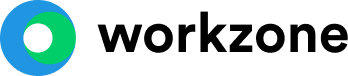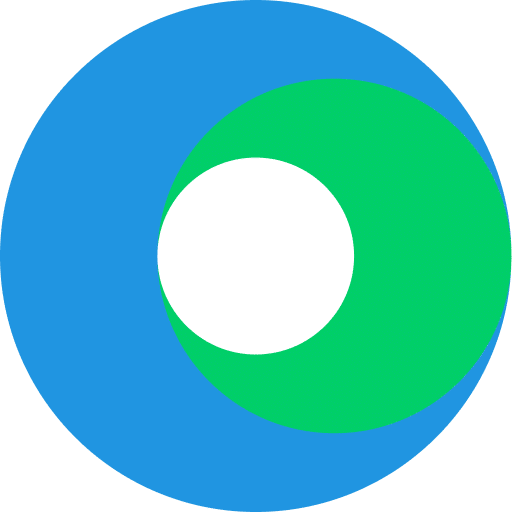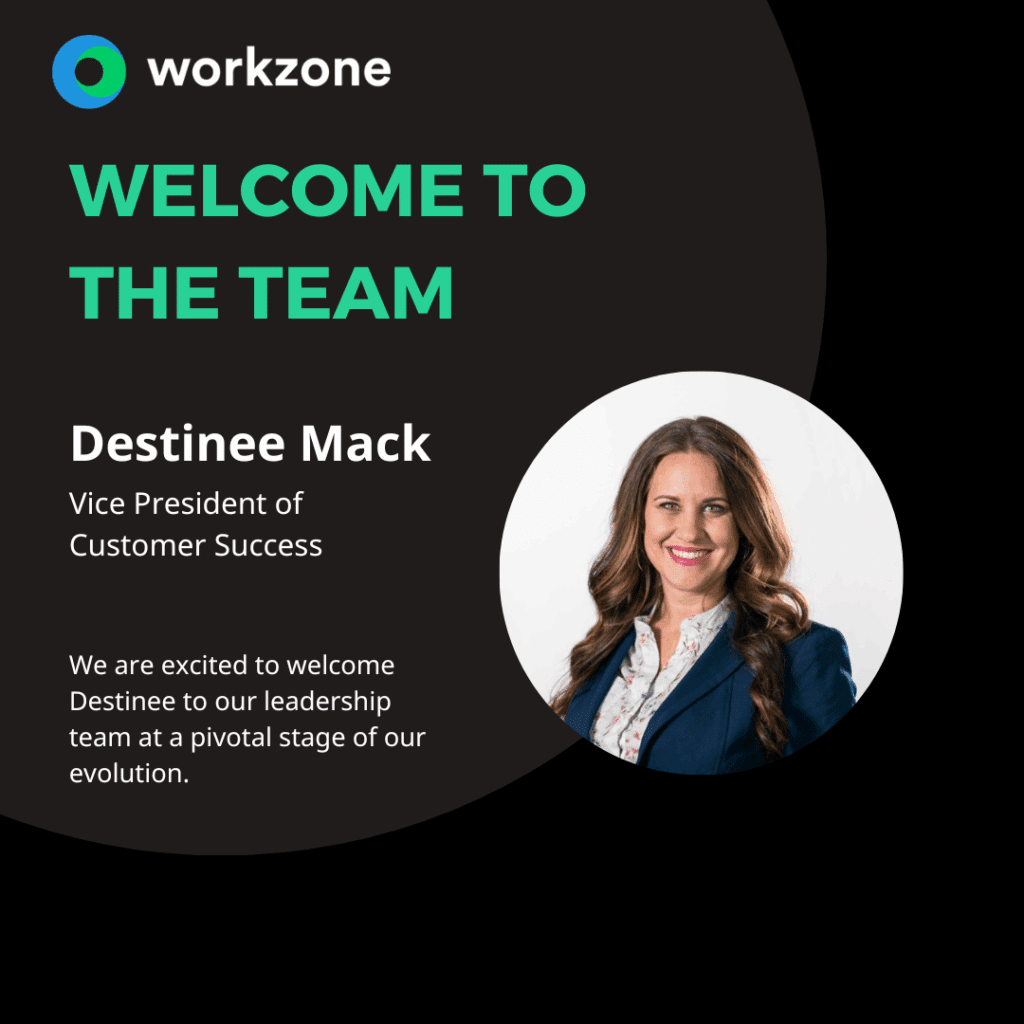19 Top Video Conferencing Apps – Free and Paid

When you are on the phone with someone, ever wonder what their body language is? Or how their face looks after you suggested an idea to a project?
With a phone call, those reactions are largely missed. With a video conference call, it’s almost unavoidable.
Many teams are already using video conferencing apps today, but many more are turning to video as a way to stay in touch as they approach remote work for the first time.
Why video conferencing apps?
Besides the benefits of seeing someone’s live reaction to an idea, video conferencing is intimate. Video allows you to connect face to face and have a closer discussion. In fact, according to Lifesize, 89% of remote employees say video conferencing makes them feel more connected.
Further, according to Forbes, 55% of message interpretation is based on the other person’s body language and facial expressions.
Is it direct eye to eye contact? For the most part it is! Will there be some times when the other person is looking “at you” but you are on the side of their screen? Yes, but that’s ok, at least you know they’re talking to you!
Whether you are looking for a free, browser-based solution, or a full enterprise solution, we have the answers for you.
COVID-19 Changes and Support Resources
As a result of the global pandemic due to COVID-19, a few video conferencing apps companies have been altering their offerings to help remote workers stay connected. Here is a rundown of some offers from those companies.
- UberConference – In its free version, UberConference has increased the number of participants from 10 to 50 and also increased the maximum conference duration from 45 minutes to 5 hours.
- Lifesize – Lifesize is currently offering 6 months free for our video conferencing service to any organization, business, NGO or government agency in more than 100 countries.
- Google Hangouts – “Through July 1, 2020, all G Suite customers can use advanced Hangouts Meet features, like larger meetings (up to 250 participants), live streaming, and recording.” -Google
Quick Reference Chart: Video Conferencing Apps
| Video Conferencing App | Pricing |
| Zoom | Free + Paid |
| Lifesize | Free + Paid |
| BlueJeans | Trial + Paid |
| Whereby | Free + Paid |
| Join.me | Trial + Paid |
| 8×8 | Free + Paid |
| GoToMeeting | Trial + Paid |
| UberConference | Free + Paid |
| FreeConferenceCall.com | Free + Paid |
| Cisco WebEx | Free + Paid |
| Google Hangouts | Free |
| Goole Hangouts Meet | Trial + Paid |
| Skype | Free |
| MS Teams (replaced Skype for Business) | Free + Paid |
| Slack | Free + Paid |
| RingCentral Meetings | Trial + Paid |
| Adobe Connect | Trial + Paid |
| Jitsi | Free |
| BigBlueButton | Free |
Top Video Conferencing Apps – Free and Paid
1. Zoom
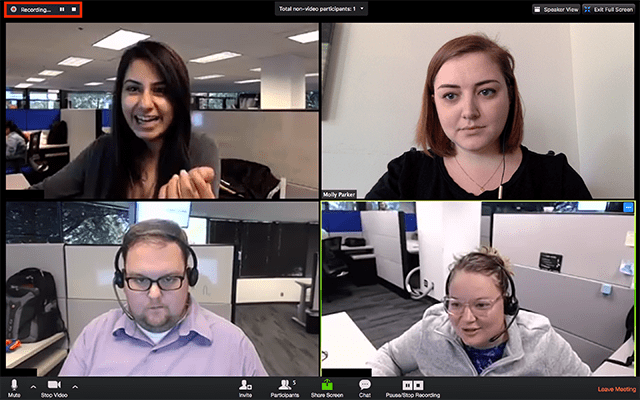
Starting off with one of the leaders of the space, Zoom offers all sizes of businesses video conferencing capabilities. It’s so well known its almost becoming the Kleenex of facial tissues or Band-Aids of adhesive bandages.
Pros: Zoom’s consistently clear and high performing video is the reason it ranks highly.
Cons: Users complain about lack of whiteboards, moderating chat, and a lack of end to end encryption.
Pricing: Starting at Free to $14.95/user/month
2. Lifesize

The other main player in the video conferencing space is Lifesize. Lifesize was one of the pioneers of video conferencing and remain a leader.
Pros: The secure video call in crystal clear 4k is a big reason why Lifesize is a leader.
Cons: Smaller companies may not be a fit.
Pricing: Starting at Free to $16.95/user/month
3. BlueJeans
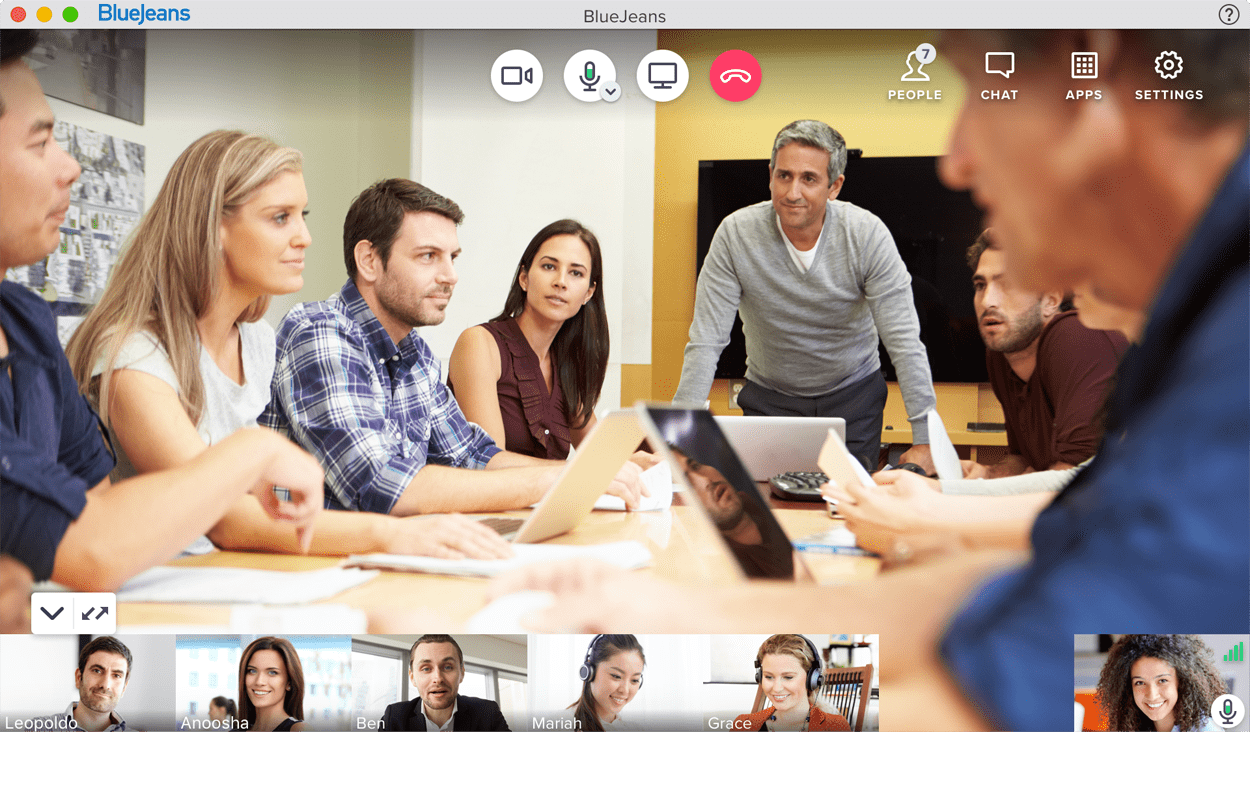
BlueJeans offers a full suite of video offerings including 1-1 meetings to large, interactive town halls.
Pros: Users applaud its ease of use, bandwidth prioritizing, customer service, and adaptability across different audio/visual options from headsets to bluetooth speakers.
Cons: Annoting screens and screen sharing can be buggy at times.
Pricing: Starting at $9.99/user/month, offers trial
4. Whereby
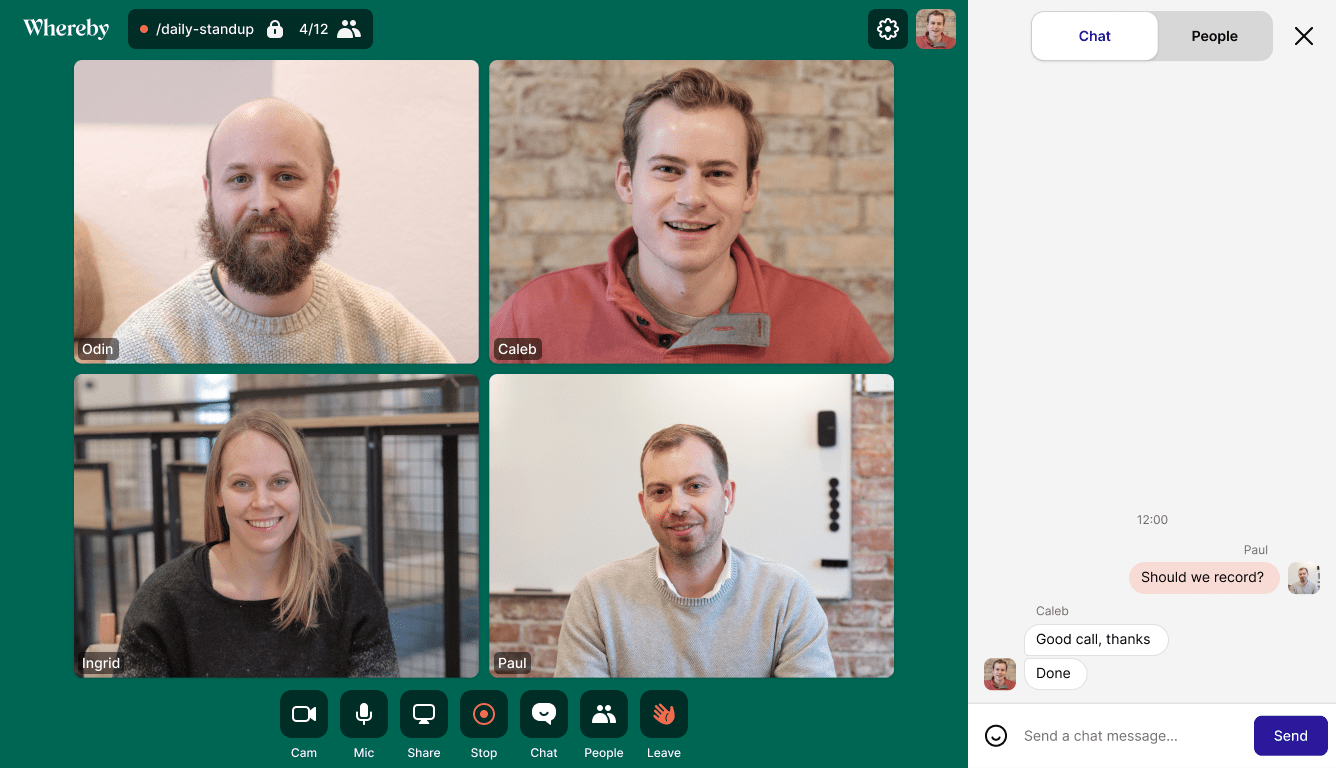
Whereby is a browser-based video conferencing solution designed to be easy to use, and a favorite here at Workzone!
Pros: Sharing a personal link to your meeting room couldn’t be easier. The page pops right up, prompts you to enter, and you’re in a meeting.
Cons: Not designed for large, enterprise teams.
Pricing: Starting at $10/user/month, Free up to 4 users in one video
5. Join.me
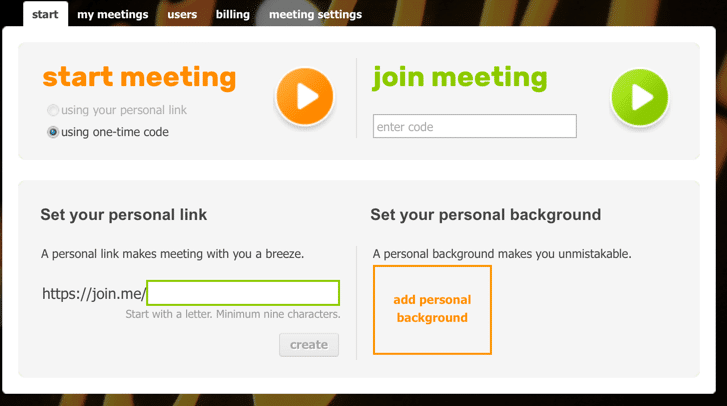
Join.me is one of the first in-browser video conferencing tools and is one of the most popular apps out there.
Pros: Super easy to use, Join.me essentially has no learning curve and comes with a few features like screen sharing and VPN support that makes it stand above the rest.
Cons: Some users say that When 15+ people join, the connection can slow. Also, its whiteboard capabilities could be improved.
Pricing: Starting at $10/user/month, offers trial
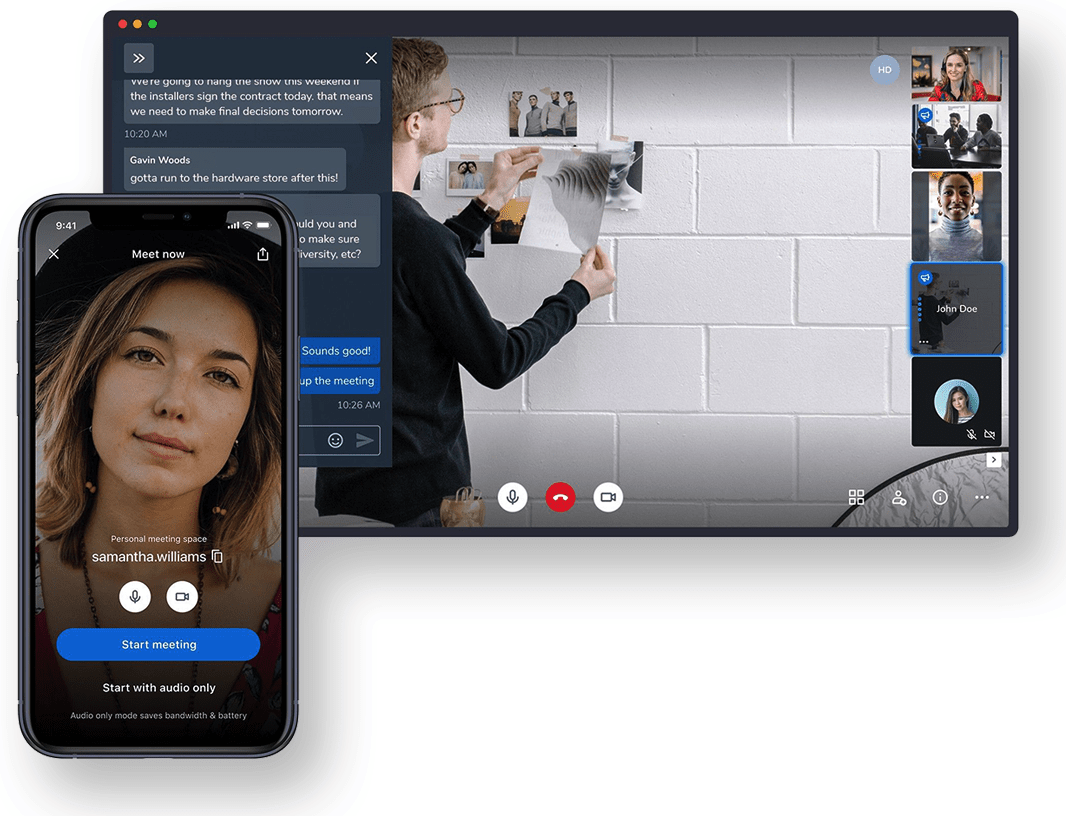
8×8 is a business-focused video conferencing tool with an easy interface. The software gives all attendees access to collaboration tools and requires no signups or downloads.
Pros: Features like screen-share, personal meeting links, calendar integration, and live-stream capabilities make it great for both small team collaboration and bigger virtual events.
Cons: While it can be used for 1-1 meetings, the features are better suited for larger meetings.
Pricing: Free or $9.99 per month per user
7. GoToMeeting
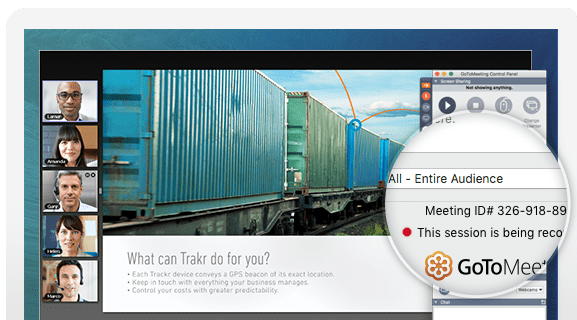
GotoMeeting is another leader in video conferencing due to its history of being an early pioneer of online events.
Pros: GotoMeeting is widely adopted by mid-sized businesses due to their flexible offerings such as recurring meetings, screen-sharing, and meeting recordings.
Cons: Integrations are fairly limited for those looking for all access to the product and can be cumbersome for new users.
Pricing: Starting at $12/user/month, offers trial
8. UberConference
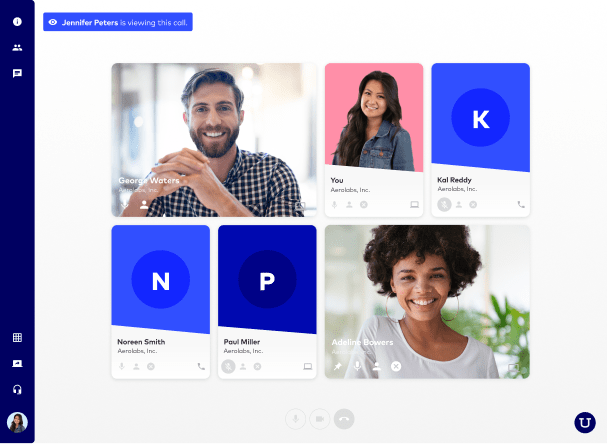
UberConference by dialpad is a versatile, low-cost option for video conferencing. It comes with a free version and a paid version for business use.
Pros: UberConference packs in a lot of features often found in paid versions in its free product such as screen sharing, recording, and HD video.
Cons: Not as many advanced features as some of the leaders in the space.
Pricing: Free and Business starts at $15/user/mo
9. FreeConferenceCall.com

Yes, Freeconferencecall.com has a video conferencing product! Two actually, one for limited team use and StartMeeting for business use.
Pros: The free version has many features the big competitors offer like multi-video feeds, breakout rooms, switch presenter, and recording.
Cons: Not as widely adopted like the other tools on this list, FreeConferenceCall.com may be stranger to some.
Pricing: Free and Starting at $12.95/month for their Business package
10. Cisco WebEx

Cisco’s WebEx is another longtime video conferencing app solution bringing the power of Cisco’s network behind the technology.
Pros: Users applaud its ease of use, sound quality, and adaptability to many different operating systems.
Cons: The mobile app needs work as it doesn’t give the same quality experience the desktop version gives.
Pricing: Starting at Free to $26.95/user/month
11. Google Hangouts
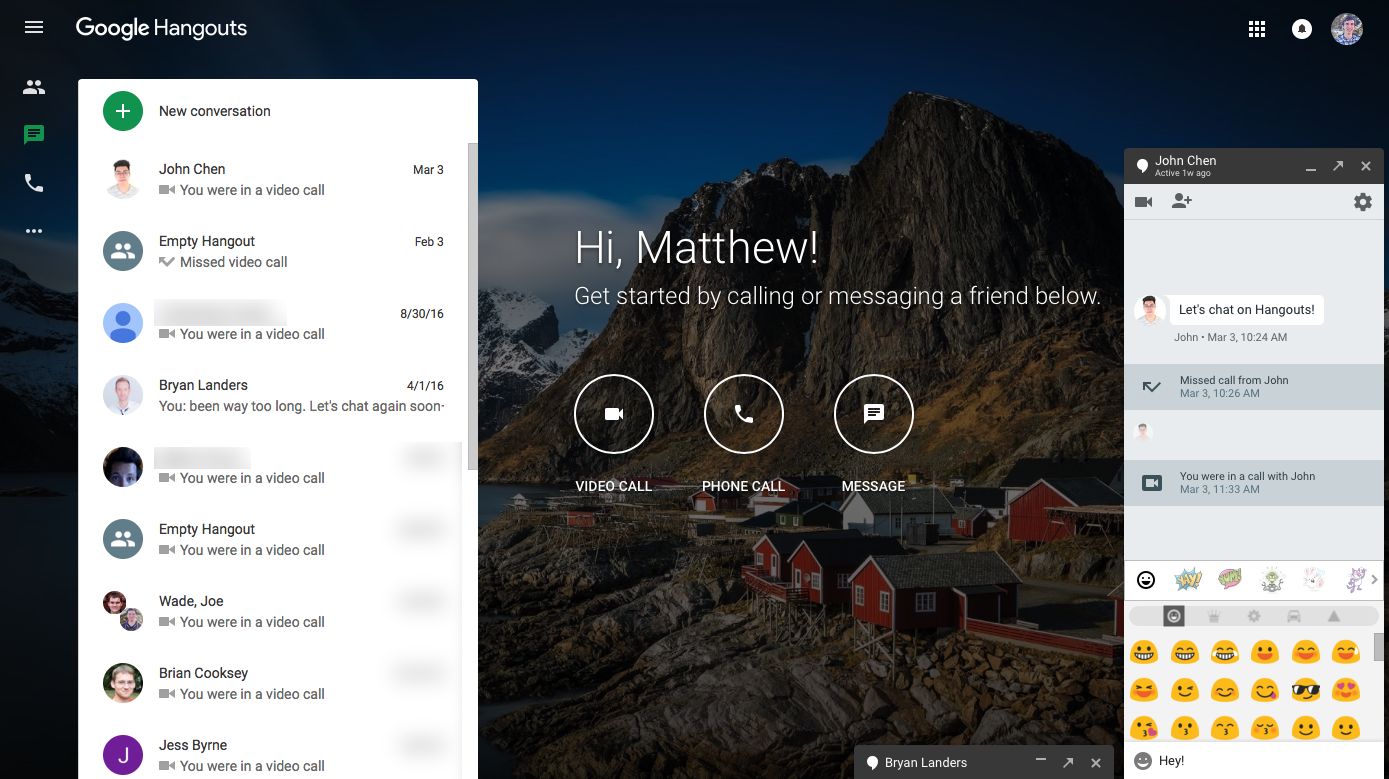
Google Hangouts is a free personal video chat software from Google. It makes it easy to have video chats with your Google contacts.
Pro: If you are already using the Google suite personally and have a small team, try Hangouts for quick video chats.
Cons: If you aren’t in the Google ecosystem, it’ll be tougher to implement. Look at this like Skype is to Microsoft as Hangouts is to Google. Each having their own personal and business offerings.
Pricing: Free for personal use
12. Google Hangouts Meet
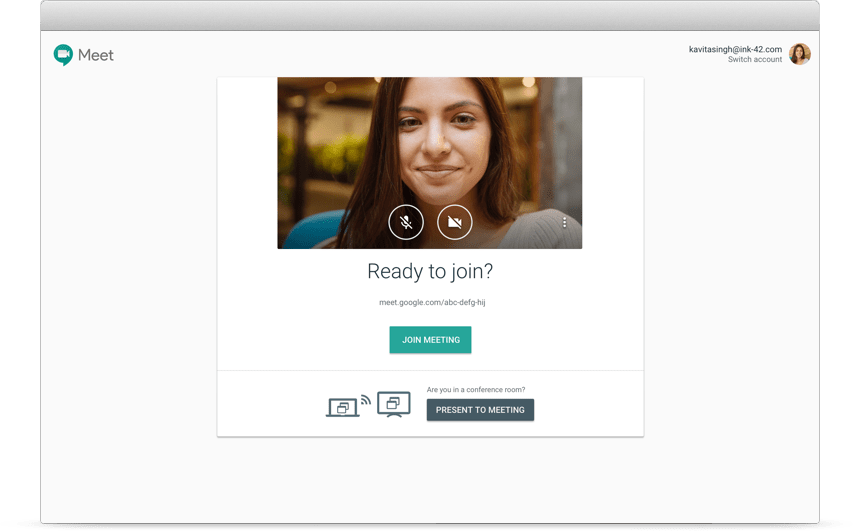
Hangouts Meet represents the business video conferencing offering in Google’s suite of products.
Pros: If your team has Google as a provider, you may already have access to Hangouts Meet as a business tool. Check that out before doing anything else!
Cons: As mentioned before, adopting Hangouts Meet for business use will be tougher if you aren’t in the ecosystem already. Try the personal Hangouts tool for 1-1 meetings or the other free, lightweight browser-based tools.
Pricing: Free and Starting at $6/user/month, offers trial
13. Skype
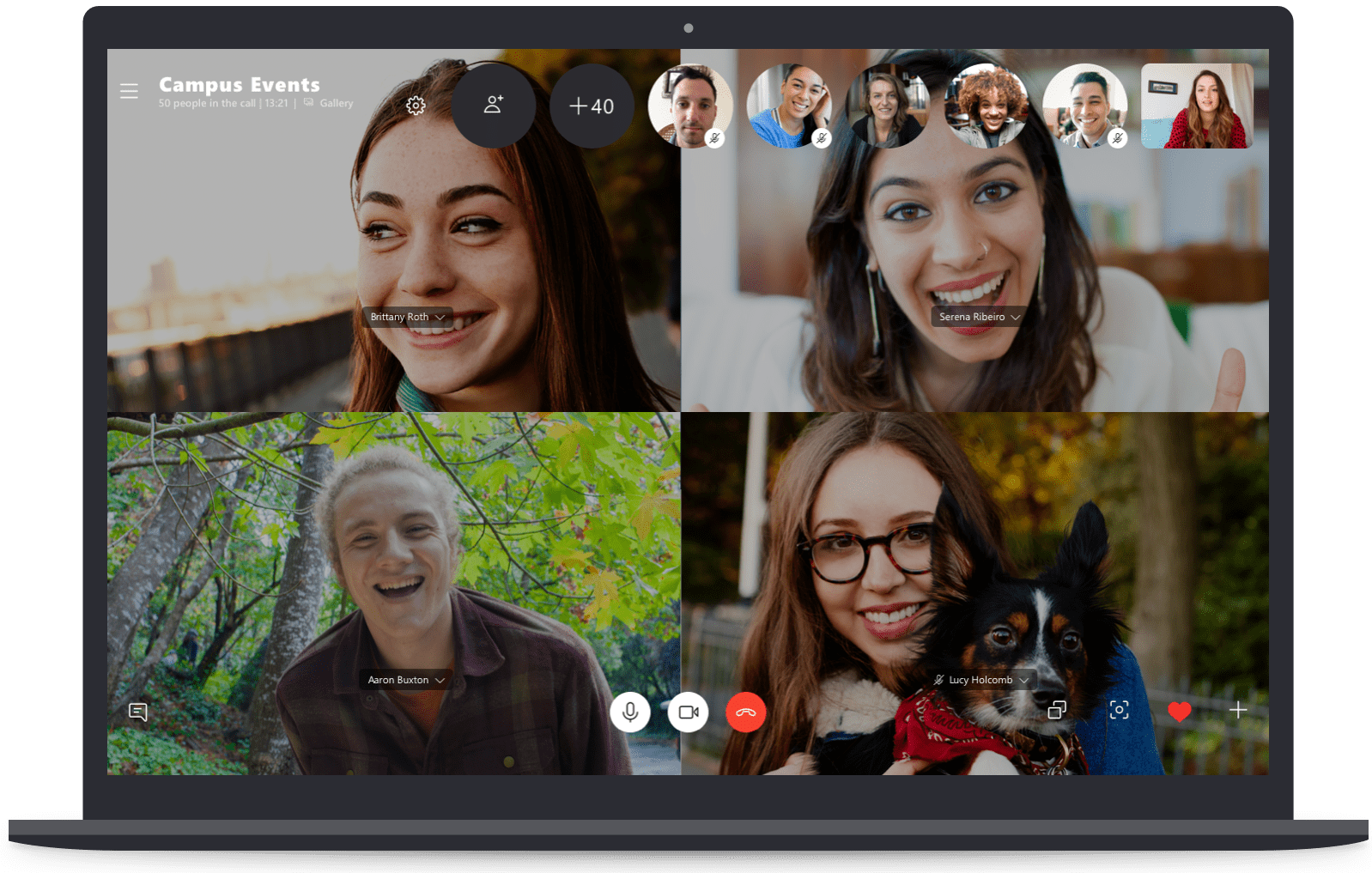
Skype is a household name for phone calls, but did you know it included video? Yes it does! As its calling sibling, Skype video is free for Skype to Skype group video.
Pros: Skype’s international presence makes it easy to adopt and use for your small team Skype can still be used for personal use so check it out if you already have an account.
Cons: Not for large groups or teams. You’ll be better off with a team-wide account of another software on this list or if you are in the Microsoft ecosystem, check out whether you have access to MS Teams as it is a rebranded Skype for Business.
Pricing: Free
14. MS Teams (replaced Skype for Business)
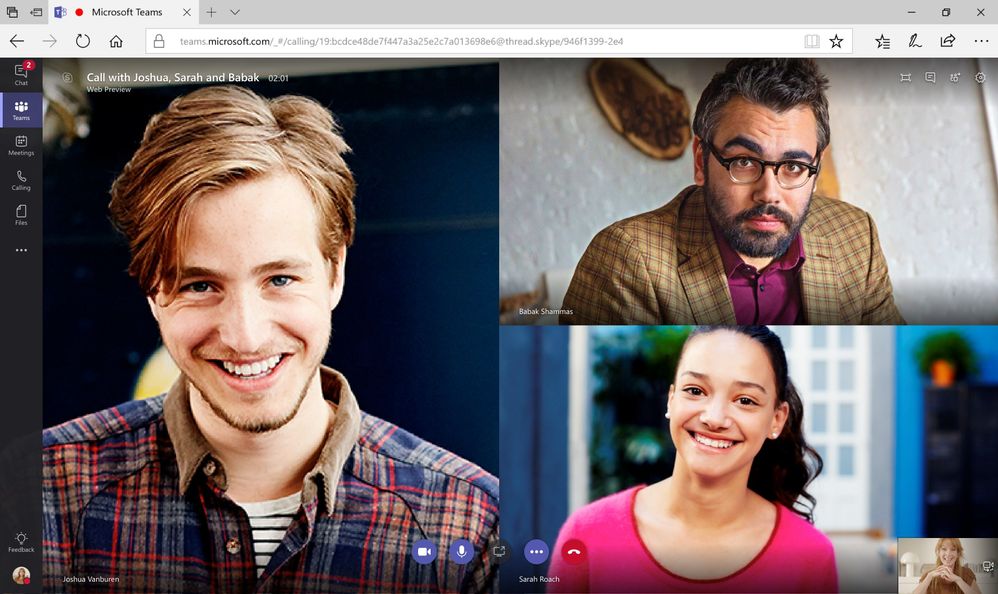
MS Teams replaced Skype for Business and is well integrated into the Microsoft Suite of tools.
Pro: MS Teams is not video conference software, but is more a competitor to Slack. However, the video offered within the tool is great for team meetings.
Cons: Like other tools integrated into suites of products, you may not have access to the video capabilities of MS Teams.
Pricing: Starting at Free
15. Slack
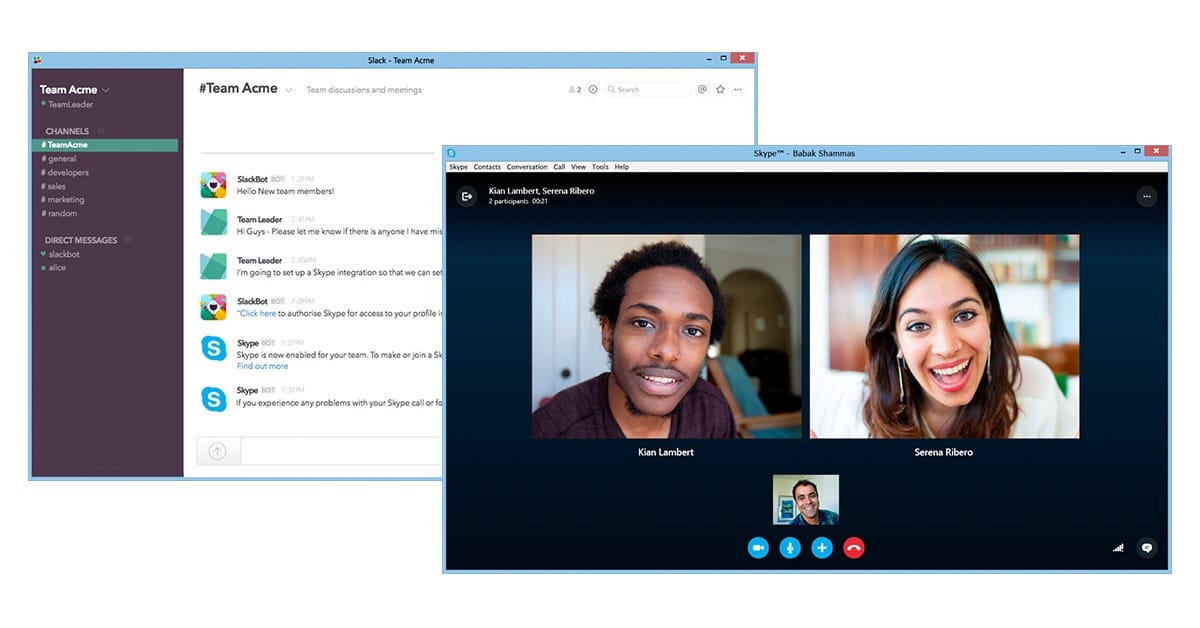
A nice segue from MS Teams is Slack. Again, not a video conference software but video is offered in its paid versions.
Pros: If you are using Slack already, try out the video feature! Besides multi person meetings, you can share and annotate each others screens.
Cons: The free version of Slack is free for 1-1 video, but no group calls. If you aren’t using a group communication tool like Slack or MS Teams, this might give you a reason to test out Slack.
Pricing: Starting at Free
16. RingCentral Meetings
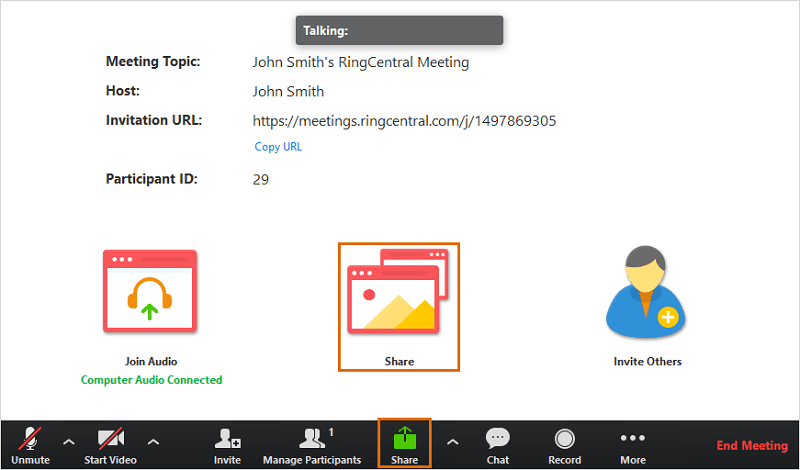
RingCentral Meetings is a video conferencing app and screen sharing solution offered alongside its popular phone service.
Pros: If you are already using RingCentral Phone, you can bundle Meetings into your package.
Cons: As a standalone solution, there are better solutions with bigger networks to handle video at busy times.
Pricing: Starts at $12 per user per month
17. Adobe Connect

Adobe Connect is a powerful video conferencing app provided in the Adobe suite.
Pros: Adobe takes the regular video conference to another level with versatility ranging from classroom learning to marketing webinars.
Cons: Adobe Connect might be overkill for users who just want a 1-1 or small team meeting experience.
Pricing: Starting at $50/mo
18. Jitsi
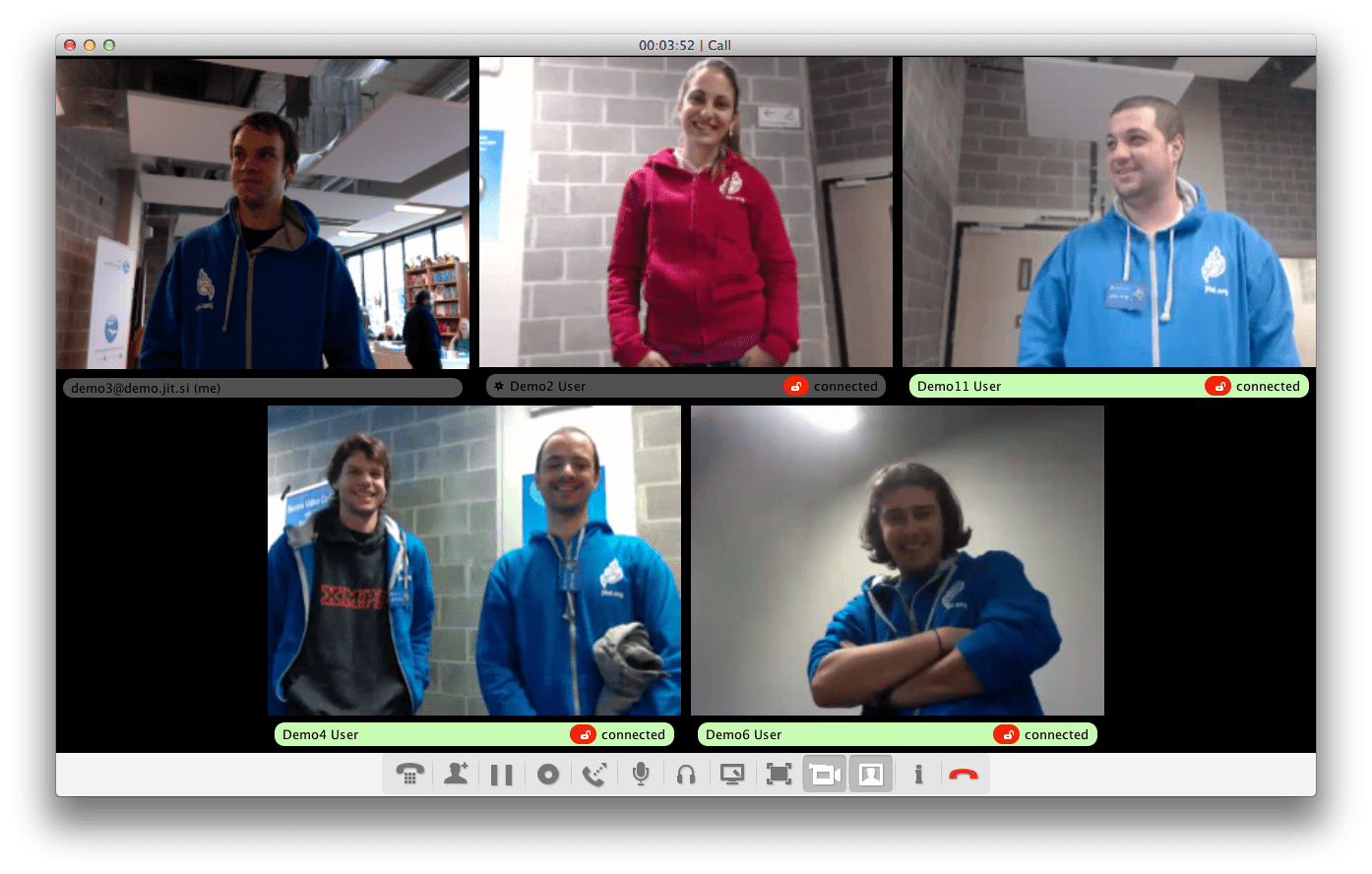
Jitsi is a set of open-source projects that allows you to easily build and deploy secure videoconferencing solutions.
Pros: Full encryption, totally free, and customizable URLs to make meetings more fun
Cons: As open source software, it may scare less technical users away.
Pricing: Free
19. BigBlueButton
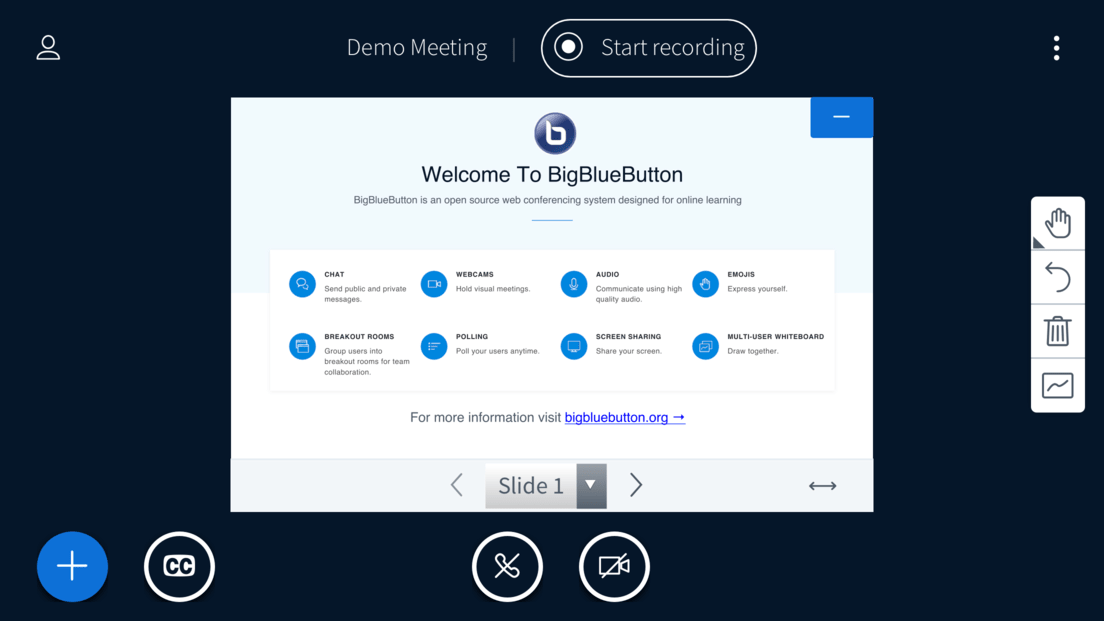
BigBlueButton is an open-source web conferencing system designed for online learning.
Pros: Teachers love the whiteboard and presentation features, while schools love BigBlueButton’s deep integration into LMS.
Cons: Devoted completely to online learning, BigBlueButton will not be a fit for users who need a 1-1 meeting solution.
Pricing: Free
Conclusion
There is not a shortage of video conferencing apps on the market today and the space is only growing.
With more and more teams moving remote and looking for ways to stay productive, they may also need a place to track their projects. Workzone is project management software that’s powerful and easy to use.
Last updated on June 5, 2025