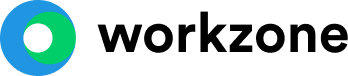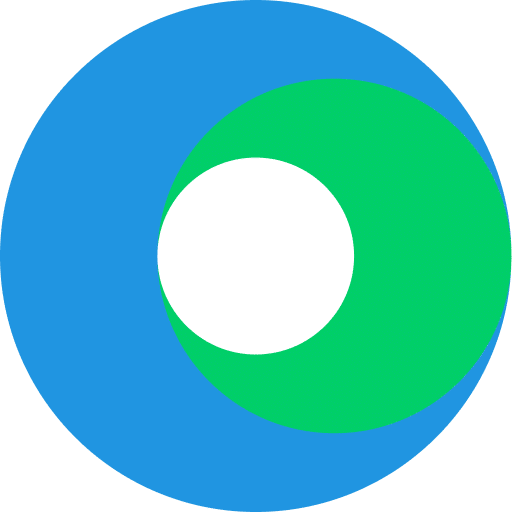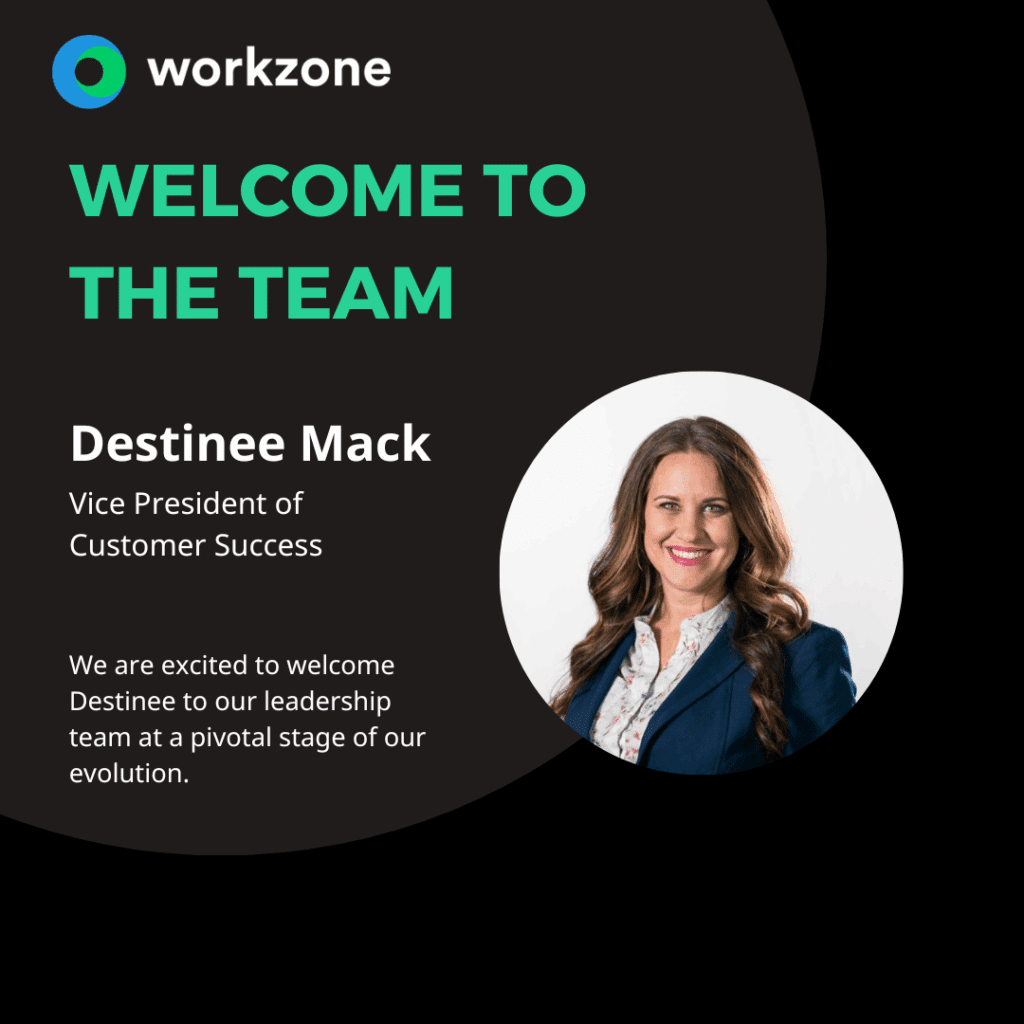Why Slack Doesn’t Work For Project Management

Slack’s all the rage.
It’s easy to set up channels, to quickly message your colleagues in short bursts. It’s devoid of the formal trappings of email that could bog down workplace communication. And it’s perfect for sharing the latest GIFs.
Some companies even use Slack for project management! EEEKKK….say what?
Hold your horses. Slack is great for communication and even a replacement for email, but never for projects.
The reality is that Slack slows things down, because we’re constantly getting pulled into ideas and conversations we didn’t mean to participate in. It re-orients our priorities to the here and now, much like email has done in the past.
To improve your productivity and your projects, you need a more powerful tool that goes beyond Slack.
Here’s why Slack doesn’t work for project management.
It’s One Big Feed.
Slack reads like one huge text message except about work and work-ish stuff. You can easily share links and files in there. But what is not good at? Finding those files a few days later. Or remembering those details about the next newsletter or social ad campaign. You have to search to it, without there being a central place to go.
What’s A Real Project?
“That’s a good idea. You should definitely do it!”
If that is said in Slack, is that an assigned task? And if so, when it’s due? And by the way, what files or assets will you need? And where are those in Slack?
Project management software keeps not only you informed, but everyone on the team. It’s a central place to see every update. And you can add comments and notes right next to the task. This keeps everything organized.
Now you can use Slack for broader questions or ideas.
Nothing Is Organized.
One great thing about Slack is how you can thread the comments. That works really well to split off conversations in different directions. But are you going to run your projects that way?
What if someone doesn’t start a new comment thread when they’re supposed to? Then what?
With project management software, each task and project has a designated specific area. Nothing will get lost.
Instead, you can use Slack for more broader questions and ideas, not specific details.
Everyone Nags Each Other About Project Updates.
Instead of writing that awkward, “Hey, how is this project going?” you can set it and forget it with project management software.
You set the date a task is due.
Then the assigned user will automatically be notified about it.
Once the task is done, they can check it off and move to the next one task or project.
There’s no need to be passive aggressive. If there’s an issue, everyone can see it and diagnose it within Workzone before it blooms into a much more massive issue. That’s impossible to accomplish in Slack.
It’s Impossible To Gauge How Much Work Someone Is Doing.
How is your team using their time and what they’re working on?
Reality is when your team is not sharing their favorite GIFs, they’ll be working on several different projects at once and you won’t remember them all. Some may even fall off your radar.
Slack doesn’t help with this, it only makes it worse. Stuff gets buried in the feed (see #1). Which team members are working on which project, and how long will it take them?
If you have another huge bomb of a project, who will be the best person to handle it? Who has room for the work and who doesn’t?
Slack won’t give you any hints. A dedicated project management system will help you manage resources and figure out who is best suited for the project and if they have the time to do it.
How Do You Report to the Leadership Team?
At some point, upper management will want to know how your team is doing.
Showing them a bunch of conversations about nothing may work for Seinfeld but probably not for your VPs.
Slack doesn’t have any reports that you can quickly offer up on project progress.
Most project management software offers great dashboards to check on which projects have been completed, the percentage of projects that have been done and workload reports so you’ll know who is carrying the load.
No Plan to Follow.
Need to send a regular email newsletter?
What about updating your online catalog or brochure?
Project templates in project management software can help you set up the processes that you regularly complete and make them into project templates. These can be used again and again with the amount of time it’ll take to finish the task.
With templates, your team will be more efficient with no missing details. You won’t find that in Slack. Be consistent to produce consistent results.
Remember: Don’t use Slack for Project Management.
Slack can be fun, but also a waste of time. You need software the helps you get things done. Project management software can do that. It keeps you on track and helps you get things done. It moves projects forward, rather than ruminating in them and talking about what needs to be done in Slack.
If you’re using Slack, I’m not suggesting that you get rid of it. Just use it for what it was meant to do. Which is communication. Not project management.
Last updated on May 28, 2025