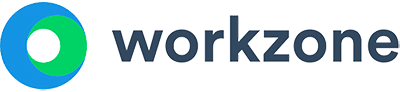Project management is key to setting up a good workflow for people on teams, but you may find you’re struggling to make it work. Either in your own mind or through your project management process, you haven’t found that sweet spot of how to communicate what needs to be done.
You may have set up processes or rules for how to share information within your project management system that cause people to just skip updating altogether.
Your process might actually have so much communication that collaborators are feeling like they’re being micro-managed or losing time to the process.
There are common project management mistakes that even people who are passionate about project management make when trying to get people working better together. Here are 8 examples, with recommended action points on how to avoid project management mistakes in your organization.
1. You don’t check in
This mistake hinges on assuming that project management processes and software will do the heavy lifting of providing statuses and communicating hangups for you.
If you catch yourself wondering about the status of tasks, and you have to chase after your coworkers to get answers on what exactly is happening, it may be because your group hasn’t prioritized checking in together.
Too little direct communication means spending extra time providing feedback & clarifying what you we’re trying to say within the project management software.
Recommended solution
Accountability to yourself, and your team members, starts with being honest about how your work is going.
Make checking in on progress a daily habit. The stand-up meeting format might be ideal for your team, if you’re all available to meet at a dedicated time each day.
Simply taking time every day to check in with the people you’re working with is the key. Every day, once a day, spend at least five minutes with your team discussing how the goals for the week are going.
You may find that by creating this once a day communication point will develop into habits of tighter collaboration.
2. You don’t actually add things to your project management queue or to-do list as they come up
A common cause of this mistake is not wanting to “clutter” project management software with a lot of task lists or ideas that aren’t ready to go.
Current scientific thought says the average person can hold between 4-7 things in their mind at once before things start to get dropped. A busy team is going to have a lot more than that to keep track of, both at the project and task level.
Recommended solution
Externalizing your tasks and projects helps you get perspective on them. There’s two key ways to look at this: at the project level, and the task level.
At the project level, have someone own note taking during meetings, and encourage others to take notes too. Have the dedicated note taker put the team’s new ideas in a “parking lot” area of your project management tool.
This idea parking lot can become your team’s queue for projects if you keep up with it.
At the task level, keep one notebook or file and when you get something new to do, stop and write it down. Once a day, spend some time with that list and pull your to dos into the project management tool for the group to have visibility into what you’ve been working on.
The notebook gives you a single place to externalize your thoughts and refer back to so you don’t lose track of your tasks. The step of syncing your quick list to the larger project management tool keeps you accountable to the group and the larger project list.
3. You fall down the rabbit hole during meetings
A routine meeting to discuss a project’s progress devolves into a discussion about a potential future project, or is eaten up by focus on a single aspect of the project. At that point, the meeting has gone “down the rabbit hole”, with the discussion chasing after things that had nothing to do with the business of the day.
When this happens people get frustrated, and end up walking out of a meeting not knowing what to do next.
Recommended solution
When there’s a lot to do, keeping meetings in focus is key. When you get together, try to make sure there is only one key focus.
The person who called the meeting should own keeping that focus. That means when discussion starts to dive off into other topics, or too deeply into a single topic to cover everything, the meeting owner needs to put their foot down and table the discussion.
Tabling discussion doesn’t mean silencing ideas or abandoning necessary discussions. Tabling a discussion should involve three steps: calling a timeout on the current line of discussion, writing down the topic, and setting another time to discuss the topic in detail.
People will be relieved that the meeting stayed on target, they’ll know that their input is still valuable, and they will have time to prepare for the larger discussion on the side topic when it’s scheduled.
4. You don’t say No to people who want your time right now.
Someone comes in when you’re working toward a deadline and asks for your help on something else. You say yes because you want to be helpful, and drop what you were doing to work on this new thing.
But what happens if you start saying yes to everything?
It becomes harder to prioritize. Projects and tasks get disjointed because time dedicated to working on them has become fragmented by interruptions. If this kind of project jumping becomes a habit it can negatively impact positive habits like committing projects to lists or checking in.
Recommended solution
When you’re working toward a task, don’t let other people jump the line.
If your work is valued, chances are people are trying to get a piece of your time every day. Be honest with them and let them know that you could get to their request if they’re willing to wait in line to become a priority.
Add their request to the idea parking lot, or at the bottom of your task list. It’s not lost, but it’s not suddenly top priority.
If you do get requests that have an immediate need, make sure that you tell your team and the person making the request which projects will be put on hold to accomplish the request. You may find that some requests become less urgent when the person asking knows what’s being sacrificed to work on something new.
5. You don’t leverage your human resources by saying Yes to help.
As productive as you might feel when you’re head down in your work, hammering things out, you may actually be falling behind. Some tasks that seem doable at first may be too much for one person to accomplish in the time given.
The common mistake of trying to tackle everything yourself often comes from feeling like you have to own your tasks 110% percent. This gets overwhelming and can leave you or other team members frustrated and defensive.
Recommended solution
When a client or coworker offers to help, let them. The key here isn’t just saying “yes” to help, it’s getting in a mindset of setting clear expectations for what you need people to deliver.
First, when people offer to help with your workload, don’t panic. There may be things on your team that only you have the skills or experience to complete, but that may not mean everything you have to do falls in that category.
Take a deep breath, and talk with the person who offered to help about the details of what you’re working on. Sometimes, just talking through a problem can make it easier to break down into smaller parts that can be shared.
As you get used to saying yes when people offer to help, you might find it’s easier to break projects into smaller parts that can be distributed among the team early. All this adds accountability and detail to your project management methods.
6. You don’t raise problems as they come up
Similar to needing to get better about accepting offered help, a common problem is trying to work around or through problems on your own without consulting the team.
Team members tap into project management to stay on task, but if they’re hindered in those tasks, the project will stall until that roadblock gets removed. Not only that, but people feel isolated and upset by trying to navigate problems alone.
Recommended solutions
Foster an environment where talking about problems is encouraged. Everyone hits snags sometimes and the goal of collaborative project management is to make these things easier to solve so everyone can be more productive and feel part of the team.
Use the daily check in meeting to bring up problems you encountered working on projects or tasks from the day before. Your issue might end up getting tabled, but you’ve let people know what the snags are and now there’s time set aside to discuss the problem in detail.
Post problems within your project’s thread as you find them, rather than try to struggle through them on your own. Encourage others to do the same.
7. You aren’t closing the book on things that are done or no longer useful
To-do lists, project charts, dashboards, and collaborative project tools are all wonderful things.
However, if you diligently populate your project management, but don’t close your projects out, you will quickly get disenchanted with the process, and lose commitment to process that is necessary to keep it going.
It’s also possible that new project organization folders get set up for work that was started under other project headers, but the old project was never discarded. This leads to project information being scattered across different headers, and it becomes much harder to keep everyone focused on the same goals.
Having a lot of active projects can also be a warning sign of overcommitment.
Recommended solution
Review your current active projects at least once a week. There are likely to be things on the list that were completed, tossed out, or merged into other projects.
Maintain adaptability with these kind of changes, and be willing to throw out project buckets that aren’t serving the purpose of helping the team get work done.
Multiple project headers for a single project are often a byproduct of “too many cooks” setting things up in the project management center, then it may be time to appoint a director. This is someone on the team who either owns the project management interface to keep it organized for the team, or someone who owns a specific project who sets up the details in the project management area.
If there are completed projects, close them out, archive them, and get them out of sight. Pull any assets that are needed for other projects out and attach them to this new, active section of your projects.
8. You’re already over committed & won’t make time to participate in project management
This issue is usually a combination of a few of the above project management mistakes. By not keeping your workload visible, saying yes to every new thing that comes up, and not closing the book on projects, you’ve set yourself up to do too much before your day has even gotten started.
Adding project management upkeep on top of all that just seems like a waste of time that could be better spent just doing the work. Sound familiar?
Recommended solution
Get passionate. Get committed. Get other people on board. With a lot to do, it can seem like project management itself is one extra task.
Having meetings, stopping to write lists, and maintaining statuses doesn’t sound all that exciting, but the way to get people excited about project management is to get them excited about what it can do for them. Having meetings eliminates frustrating guesswork. Writing lists makes work visible so no one has to stress about forgetting things. Maintaining statuses shows progress towards goals, and visible progress means everyone feels more rewarded.
When complaints about time use come up, listen to them. It’s possible that aspects of your process are actually slowing people down and have to be revised. It’s also possible team members need help using processes effectively. Help each other with these things to reap bigger benefit.
What do you think about these project management mistakes?
Join the conversation on Twitter @Workzone