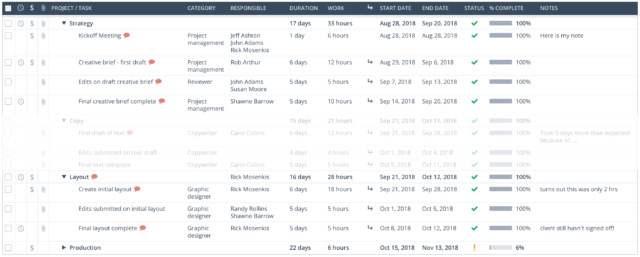Critical Path
For projects with dependencies and a complex set of tasks, highlighting the critical path (if your Workzone license includes it) can be a useful way of focusing on the tasks that directly impact the project’s end date. To use critical path, check the “Show critical path” box at the bottom right of the Task List or Gantt Chart. Workzone will then dim/gray out any tasks that don’t contribute to the end date of the entire project, leaving highlighted the tasks that, if their dates were adjusted, would manipulate the end date of the entire project. To remove the highlighting and dimming out effect of displaying critical path, uncheck the Show critical path box in the bottom right.