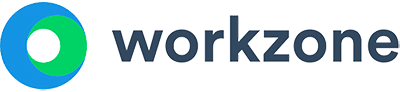You’re at the office, and you know something needs to get done.
Maybe you need to launch a new product. Maybe you really want to create a demo video of your product. Maybe you really need to try out some new project management software.
So what do you do? You state your case. To the stakeholders: to the investors, to your supervisor, to the department chair; maybe even to the board. Whoever it is, you’ve got to be prepared.
So let’s talk about doing just that: let’s talk about making your business case and making it stand out from all the rest.
But first…
What Is a Business Case?
Here’s what it isn’t: this big, scary, nebulous thing. We’re going to break it down and make it something simple and manageable.
It’s A Justification
At its core, a business case is your justification for doing something; an explanation of why your company should take on a certain project or expenditure.
But It’s Just A Piece of Paper
See—it’s not that scary! It’s just a piece of paper or a document. It usually takes the form of a print or PDF. Some people present business cases using visual presentations or video, but we’re focusing on the basic document style in this post.
It Can Be Simple or Complex
It might come along with a strong verbal argument. It might not. It might include next steps, or it might not. A good business case doesn’t need to include everything under the sun to be powerful, but at the very least it does need to focus on on the essentials we’ll talk about below.
Writing Your Business Case: The Bones
We’re going to polish it up and make it shine before we’re through with this discussion. But before we do that, let’s cover the basics.
1. Articulate: What’s Your Case?
This part of your case, normally called the justification or the problem statement, is just what it sounds like: your reason for making this case. It doesn’t need to be anything fancy, but it should get the message across clearly. Here’s an example:
The problem of not having enough money in our marketing budget designated for video production affects our company, since our software product is more easily understood through a live demo, which could be presented in an animated video (and this could potentially affect sales); and it affects our customers, who might feel confused or hesitant to invest in our software because they haven’t been primed and educated on the product enough yet.
2. Give Options: Possible Solutions
Let’s brainstorm. Let’s give our stakeholders some options for addressing the need.
Here are what some possible solutions for our video production case might look like:
We could reallocate our marketing budget: if we shift funds from our budgets for ad placement, affiliate marketing, and SEO consult services, we would have more money for video production next quarter.
We could ask our investors to help us raise $20,000 this quarter so we’d be ready to dive into our video project next quarter.
3. List Advantages: Quantitative and Qualitative
This one’s exactly what it sounds like. What positive outcomes might we expect?
Quantitative: Increase average time spent on our About page by 1 whole minute or more; increase click-throughs to sales page by 60%; increase overall sales the quarter after the video release by 40%.
Qualitative: Improve customer understanding of our product. Improve our customer’s perceptions of our niche authority and trustworthiness.
4. Predict: Risk & Project Definition
Let’s predict what the scope of the project might be. And then while we’re at it, let’s predict what kind of risks we might run into within this scope.
We’ll use our scope to hammer out more specific details about our proposed project like:
- What will the main goal be?
- How long will it take us to accomplish it?
- What actions are included in achieving this goal? Which are excluded (because they’re unnecessary or should be saved for a later project)?
Our main goal is to create an animated video that demos and explains our software.
This project would begin with the creation of a script and plans for what scenes we’ll include in the video; we’d then move on to actually creating the video, in-house or with the help of our video production client.
We’d finish the project by getting stakeholder approval of the video and putting it up on our site. (We’re just focusing on one video for now; any other ideas for video marketing will be saved for a later potential project.)
When we talk about risk, we’ll address:
- What are the obvious risks of taking on this project?
- What are the less obvious risks, like the opportunity costs?
- What’s the point of taking on these risks? Does the benefit outweigh the cost? What are the intangible benefits?
One risk we’re taking is assuming that a video demo will increase time spent on our site—and while we have research to back up this likelihood, it really is just an assumption. We risk not actually increasing sales, though we’ve done research that shows that it’s reasonable to expect at least a 40% increase in sales.
The risk of not undertaking this project is losing more customers for the sole reason that they don’t understand our product well enough to buy.
5. Budget: Estimating & Finding Funds
Here’s where we’ll estimate how much money and labor hours we’ll need to get the job done. Here is also a good place to address where you expect the funds to come from: will it be raised, borrowed, gifted, or shifted from elsewhere in the company’s budget?
What amount of money will go to each resource needed? What’s a range we can expect to pay for each resource: what would a bargain price look like, vs. a median price, vs. a high-end price? What kind of pricing will we be shooting for: bargain pricing on all materials needed, or will we be willing to splurge on some things?
6. Outline: Project Plan
Let’s whip up a preliminary project plan. How will your project come to fruition? This one actually has a good bit to it, and it might be one of the biggest steps. (Check out our free guide on creating a project plan to get a bit more in-depth with it.)
First, you’ll hammer out a rough draft of your project plan. This will include:
- Goals — a more detailed explanation of goals.
- Preferably SMART goals (specific, measurable, achievable, relevant, timely)
- Only include goals that have a clear and direct connection to your problem
- Scope — a bit more detail on proposed boundaries for the project
- Where does it start?
- Where does it end?
- What are the necessary tasks to accomplish our goals, and what wasteful tasks should we avoid or save for another project and business case?
- To-dos and milestones — how tasks will be grouped and when we’ll check in with the team on progress
- What are the phases of our project plan?
- What needs to be done at each phase?
- Communication Systems — how information will flow
- where should team members send in questions/concerns?
- what’s the protocol for handling these questions/concerns?
- when will the meetings be? what might the meeting agendas look like?
- Labor and Dependencies — the people behind the project
- Whose labor hours will be needed?
- How many?
- What are the dependencies of the tasks in our project?
- Deliverables — our tangibles
- What is the final, physical product we’re hoping to create?
- How will we measure success with this deliverable?
- Scheduling — your proposed timeline for this project
- Budget — an estimate of costs
- Doesn’t need to be exact for now, but should be predicted to the best of your ability
- Should include info on what materials are needed, where you’ll be able to get them, and how much they’ll cost
Next, you’ll be able to use this project plan in your business case.
But—from the process of writing your case, to presenting it, to discussing it and getting it approved (which sometimes involves negotiation and compromise)—things will change. So your very final step will eventually be to come back to your project plan with the changes and updates you’ve discussed with the stakeholders.
7. Summarize: The Executive Summary
Ah, the executive summary. It goes first in our case, but we write it last.
An executive summary is simply a one page summary of everything we’ve hammered out so far. It’s pretty much an elevator pitch on paper, or kind of like a cover letter to a resumé. Entrepreneur.com says the simplest way to do it is to give quick summaries of:
- Problem
- Solution
- Costs
- Potential return
- Time frame
- Who is involved
To make your executive summary as clear and concise as possible, you should aim for an average of one sentence per bullet mentioned above.
Making Your Case: The Magic
We’ve got the basics out of the way. Now we’re ready to tackle our final step:
8. Make It Shine
Checking all the boxes above may feel robotic, but it’s necessary. Let’s breathe some life into it by going back over our case so far and making a few adjustments.
- Use the right medium. — We’ve been talking about whipping up a simple paper document, but have you thought about using slides? Infographics? Any other kind of visuals? If you can afford it and if it makes sense for your case, it could pay off to go the extra mile.For our video production sample, it might be handy to sketch some quick mockups of what some scenes of the video might look like. We could even sketch out some animations and prepare a quick rough draft of a script.
- Lead with need. — And accentuate that need. Make it clear in your mind what the biggest need is. In our case, it might be the customer’s need to understand our product. Go back through each part of your case and reference this need often.
- Be ready to answer questions. — Practice objection handling. Plan some likely questions (and even some unlikely ones!) and practice what your answers might be so you can stay on your feet during the pitching of your case. Have some stats and facts ready for your reference and you’ll look like a pro.
Question: Why should we cut the budget for ad placement just to create a video production budget?
Answer: Because basic image-based ads only showed us a 70% ROI last year, which is not bad, but we can do better. We’d only need share their budget for one quarter to show what we could do with video marketing. After all, 90% of product users say videos are helpful in the decision process.
- Tell a story. — The facts are important. The numbers are important. But what will really connect with your audience on an emotional level is a story. Tell a story and emphasize need with your pitch by referencing customer feedback. When you present the solution, you can create a new story: a prediction of how things will be once your solution is in place.
Rachel came to our website looking for new project management software. She came with an open mind. But after spending 3 minutes on the site and not feeling certain that she knew exactly what our product did, she left and never came back.
What if we could get Rachel back? What if we could show her a quick video that’ll explain to her exactly what our software does? She might stick around longer. And we might be able to win her back.