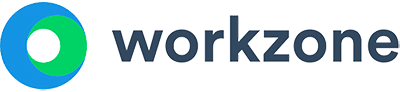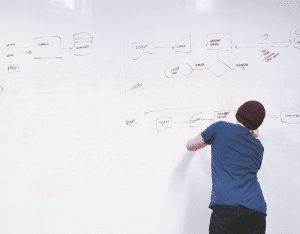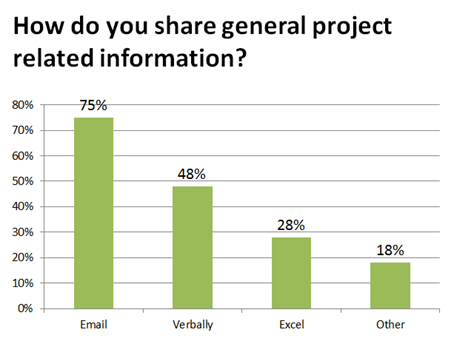Human nature makes people resistant to change and transition the way we work, but it can be a huge improvement to the work place.
To help you manage change within your organization and maximize the adoption rate of your new project management tool, we have created an 8 step plan to help you succeed.
Trying to stay up to date on a project, brochure launch and marketing campaign can be a job in itself. But don’t worry, you’re not alone. Research has found that most organizations share information in several channels; mainly through email or in person verbally.
There’s a better way to stay on top of things. Organizations will spend more on collaboration tools in 2017 as they look for ways to make their team more efficient. Some of the biggest brands in the world are seeing the benefits of using project management software. And you can too.
Just like all new software you purchase, project management has its implementation challenges. Some of the most common challenges are:
- Your team doesn’t use the software
- Your team is used to using email
- Your team thinks the software is optional
- You don’t know how often your team uses the software
The common theme is user adoption rates. Many IT projects fail because of the reasons above. We are creatures of habit, and don’t like to use a new software.
1. Involve your team from the beginning
Everyone loves to have their opinion heard. Listening to your team and noting their feedback will make them more likely to embrace the new system once it has been implemented.
Gartner reports that billions of dollars are spent each year on software that isn’t being used. It’s important to not only involve your team, but product teams and media agencies into the decision process as well. These are the people who will be using the software on a daily basis and will provide excellent insight into tools and requirements.
2. Choose software that is easy to use
The system should be easy to pick up by technical and non-technical users so everyone can be successful in a short period of time. Look for on-screen training, clearly labeled buttons, and tool tips that help you solve any issues on your own as this will help drive user adoption.
But don’t sacrifice functionality for simplicity! You still want to be able to do your work better.
3. Explain the key benefits
The reason you are using a project management tool is because it will benefit you and your team. Clearly demonstrate the benefits…tracking the progress of your projects…and being to share and store files in one common place.
Teams often find that this kind of tool is implemented to track their every move. That’s not the case. Invest in explaining how this will benefit them directly.
4. Communicate during implementation
Communication is the key to any successful project and should flow from top to bottom. It’s important for you to communicate the message of support and expectations for your department. Communicate on a regular basis and feedback should be taken at each level of the roll out.
5. Don’t skip training
Even when software is easy to use, you should still involve your team with hands-on training. It may take 30 minutes, or several hours. Senior management and external users should also be included in the training. Once training is complete, issue training material and user guides to the team so that they can refer to if in doubt.
6. You lead, they follow
Buy-in has to come from senior management to implement and use the project management software. If your marketing team thinks that using the software is optional, it will lead to failure. Start by implementing the tool to improve the way you and your team communicate and track projects. As soon as others begin to see the value, they will adopt the system too.
You need more than to simply tell your team to use it. You need to use it too! You cannot tell your team to use it, only to then share your campaign budget through email. If you don’t use it, then how can you expect your team to use it?
7. Be patient
Be patient with your team. Adding a new system on top of their normal work is tough. Expect your team to get frustrated as they change their daily work habits, and productivity is likely to suffer and slow down.
Make sure they have access to someone who truly knows the software (whether that is you or another person). If you don’t nurture them into using it, then they become defensive and never will.
With the right communication and nurturing, the team will adopt quickly and productivity will shoot through the roof.
8. Collect and report feedback
Your team’s feedback will be critical to the success of the overall project so once the project management software has been launched, collect feedback on a regular basis from your team and give this feedback to your provider. In most cases, this feedback will make it into a future development, so not only will you be able to see your suggestions being acknowledged but you will also be able improve your productivity at the same time.
Conclusion
Getting your team to use any new tool is a difficult task, with adoption rates for new software as low as 30%. Most projects fail to start due to technical limitations but it’s easy to get started with project management software and you don’t need to install anything. The struggle here lies with people – And peoples natural resistance to change.
Focus on your team and not just the tool. The most important factor for software success is getting your team to use it.
[text-blocks id=monster-newsletter]