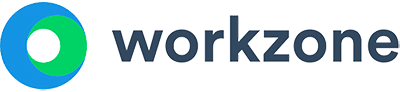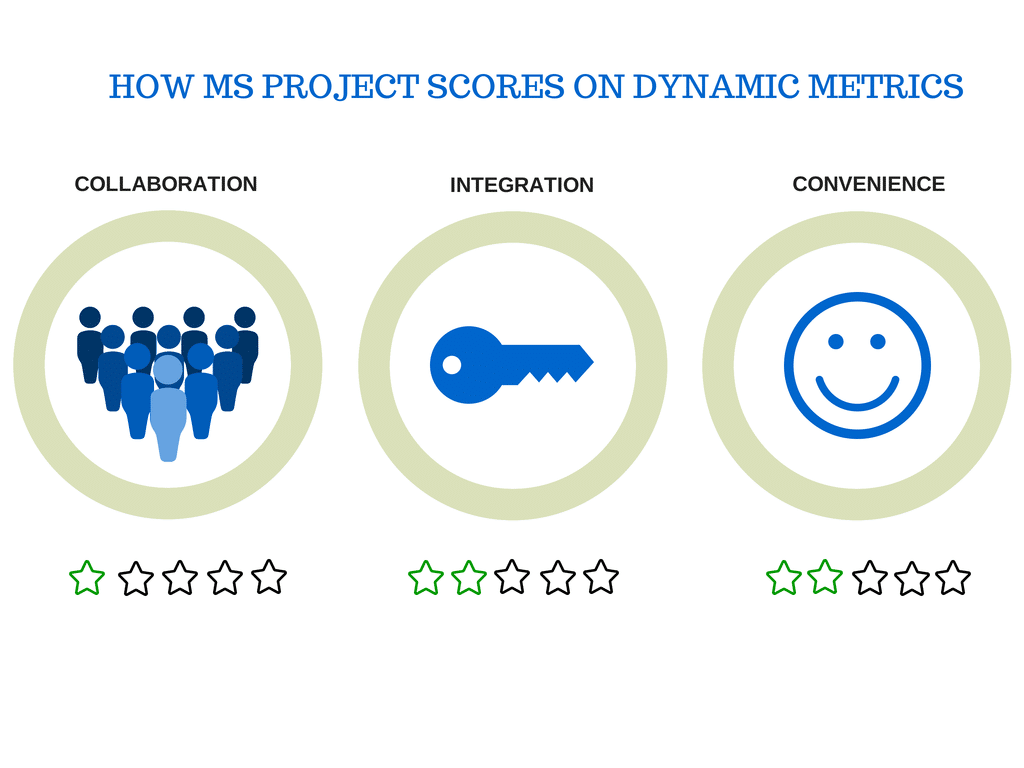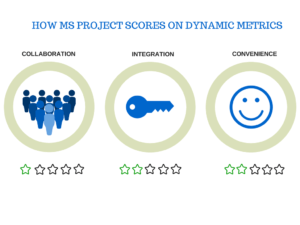 If reports and statistics from around the world are to be believed, with internet progressing to Web 3.0, project management as a methodology has also matured to embrace social and collaborative aspects in what is being called Project Management 2.0.
If reports and statistics from around the world are to be believed, with internet progressing to Web 3.0, project management as a methodology has also matured to embrace social and collaborative aspects in what is being called Project Management 2.0.
According to Global Workplace Analysis by 2016 the number of telecommuters will increase to a staggering 3.9 million employees and an IBM report proclaims at home workers to be 50% more productive than their counterparts who need to waste precious time navigating traffic and commute issues just to reach their workplace. Add to it the fact that remote collaboration is on the rise because of the international talent pool it makes available and the emerging future trend is clear: Project Managers must learn to work with people of different ethnicities who may not even be in the same geographical location and do so with aplomb.
Under the circumstances can any project management tool stand the test of time if it doesn’t allow effortless sharing and collaboration?
According to industry pundits, the answer is a resounding NO!
Most busy project managers with Microsoft Project installed need to actually leverage a third party tool to effect collaboration in the workplace. Considering the fact that the platform has a very steep learning curve guaranteeing the need to spend time learning all the options and provisions, it is a definite hindrance to use yet another software solution along with MS Project simply to collaborate with telecommuting or remotely situated team members. It adds to the complexity and the cost.
Apart from the absence of collaboration tools, MS Project also lags behind on the following counts:
- It is a desktop based application! As a result project managers and their teams need to be desk bound to get work done. This is in direct contrast to the proclivity of companies to embrace the telecommuting trend. BYOD or bring your own device is also a popular work culture that is catching on because of the ready availability of portable smart devices and the ease with which employees work when the console or the station instead of being an alien piece of hardware is an intimately familiar tool they use throughout the day.
- It is not very flexible beyond the boundaries of the Microsoft developed solutions. Granted the tag “MS” is a valuable one bringing with it the heritage of a premium blue-chip company. However this is the time of innovation and startups excel at it. Companies are relying more and more upon new providers and their products to gain a competitive advantage in the market. MS Project though a stalwart can’t integrate with third party applications. In that sense it is a “closed” product.
- It requires obsessive data backing by the project manager or a team member in order to ensure that updates are not lost. This is almost an obsolete problem with the increasing adoption of cloud storage and web based management platforms which not only extend robust encryption but also regular data backups thus considerably reducing the time spent on administrative tasks.
- It saves project files in a proprietary format. This means clients and other stakeholders must have a version of Microsoft Project installed on their desktop in order to open and read the contents of the file.
These are some of the upfront obstacles in the path of healthy collaboration which project managers must circumvent when using Microsoft Project. Moreover it is an acknowledged fact that 90% of its features are rarely ever used when in conjunction with SharePoint it can cost anything between 20,000 to 25,000 dollars in order to install and configure.
There is no “ultimate” project management platform capable of solving all issues currently plaguing the market. However there are more affordable and delightfully simple Microsoft Project alternatives worth a try.
They offer a robust range of features fundamental to the efficient management of a project and facilitate collaboration and seamless integration with TPAs (third party applications).
If you would like to learn more about Workzone and its status as a premier Microsoft Project alternative, please take our Product Tour or Request a Demo at /request-demo/.