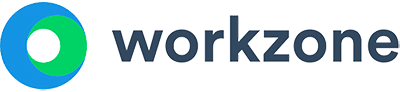How does your brand’s online presence compare to your competitors?
Do you know how to find out?
If you cannot, its time! It’s not if, but when, you’ll have to present such data and metrics to your marketing team, marketing director or even VP and CMO in your organization.
Today’s Competitor Analysis Landscape
In the fast-paced and competitive digital marketing world, it’s critical that marketing managers keep their fingers on the pulse and stay on top of their competitors.
However, it’s getting more and more challenging to do so. Gone are the days when you can just click around a few websites and plot some dots in four quadrants…
You’ve got to dig into SEO, keywords, social media, content marketing, email marketing, backlinks, ads, influencer marketing, word-of-mouth and more to spot trends and identify opportunities.
Oh, and don’t forget the fast growing “appmosphere” – the whole new world opened up by smartphones and apps!
28 Online Competitor Website Analysis Tools
Here are 28 popular tools for online competitor analysis, divided into six areas of focus:
- Mentions
- Social media
- Keywords/Content
- Backlinks
- Website ranking
- App Analysis
Mentions
1. Social Mention
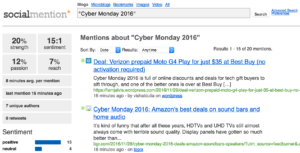
Social Mention tool allows you to enter a search term, e.g. a keyword or a company name, and sort mentions by format, e.g. video, blog, image etc.
The results are organized in an easy-to-digest visual format, giving you an overview of information such as strength, sentiment, top keywords, top users, top hashtags etc. and whether the mentions are positive, neutral, or negative.
Price: Free
2. Google Alerts
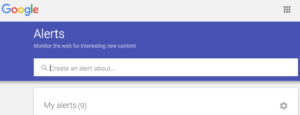
Google Alerts is easy to use and you can set up as many alerts as you want so any time a company name or a keyword that matches your search term is mentioned you’ll get an email alert.
You can find out what’s said about your products and your competitors’ products, monitor a news story relevant to your industry, and find out what’s being said about your company and your competition by setting up alerts on company names (and their variations), product or service names, as well as specific topics, terms, and trends in your industry.
Price: Free
3. Mention
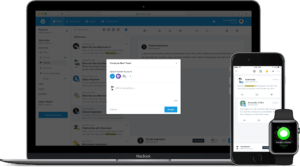
Mention offers real-time monitoring across the web. You can set very specific search criteria to help you sort through the noise and get to data that matters.
It generates visually compelling reports to help you visualize and analyze data so you can study your competition and identify influencers in your industry.
Price: Monthly plan starts from $29/month for single user.
4. Talkwalker Alerts
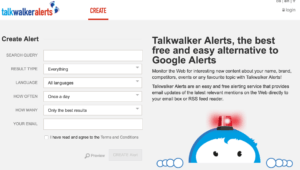
Talkwalker Alerts allows you to set up alerts for keywords or phrases then sort data by result type, language, frequency, and quantity.
The results give you insights into brand mention, engagement levels, mentions from influencers, sentiment, and general demographic data such as location, language, and gender.
Price: Free
5. Addict-o-Matic
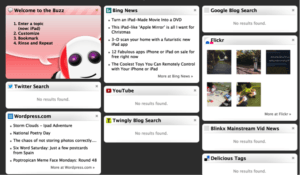
Addict-o-Matic scans platforms such as YouTube, WordPress and Bing News for mentions, and you can customize the results to see the most relevant platforms.
Price: Free
Social Media
6. Hootsuite
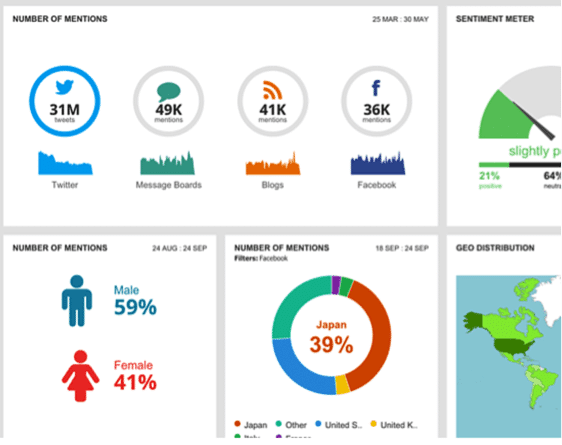
Not just for scheduling Tweets and posts, Hootsuite helps marketers stay on top of the most popular social media platforms including Facebook, Twitter, and LinkedIn by creating streams with keywords you want to monitor.
Hootsuite also provides reporting to monitor brand sentiment, real-time conversation, demographic data on mentions, traffic source and more.
Price: Pricing varies from free to 9.99/mo for one user to custom enterprise pricing.
7. Keyhole
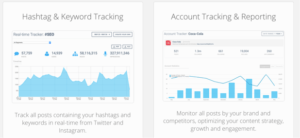
Keyhole provides real-time tracking of URLs, hashtags, keywords and @usernames on Twitter and Instagram.
Its real-time dashboard shows the number of users posting with a specific hashtag, as well as the number of Retweets, Likes, and Impressions a campaign is generating.
Price: Plans start from $99/mo.
8. Fanpage Karma
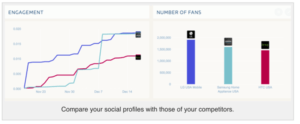
Fanpage Karma analyzes your and your competitors’ accounts across multiple social media platforms including Facebook, Twitter, Google+, Instagram, YouTube, and Pinterest, offering insights such as the best times to post, best topics, best post frequency, and most engaging posts.
It provides fans insights such as influencers, pages with same active fans and fan posts, and helps you compare an unlimited number of pages and discover trends for benchmarking, content comparison and KPI metrics.
Price: Pro plan starts from $69.90 per month.
9. Likealyzer
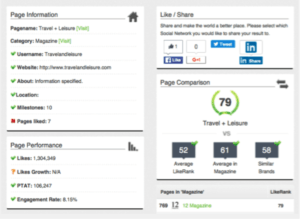
Likealyzer offers reviews and tips to improve your interaction with current and potential fans and customers on Facebook.
You can get metrics on your and your competitors’ Facebook presence by understanding likes, growth, engagement rate and PTAT (People Talking About This).
You can also measure responsiveness, timing, post type and page information of multiple competitors to find out where you stand and how best to improve.
Price: Free
10. Klear
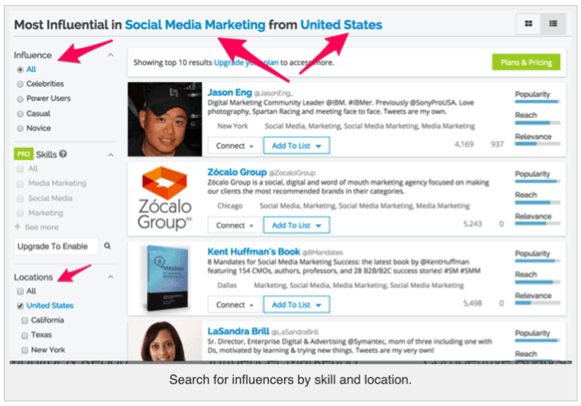
Klear audits influencer activities on your competitors’ social media account and identify influencers you can connect with for your own marketing effort.
You can search influencers by criteria such as skills and location. The data helps you determine not only the quantity but also the quality of their followers.
Price: Free plan with limited features; basic plan is $249/mo.
11. Twitonomy
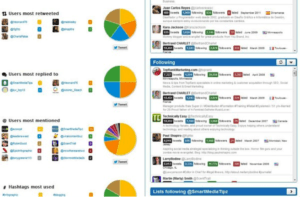
Twitonomy gives you detailed analysis on any of your competitors’ twitter handles, including the average number of tweets, total tweets, favorites, links, hashtags, mentions, replies, and retweets. It also helps determine how many tweets and how far back in time to analyze, so you can get the most relevant data.
Price: Free
Keywords, Ads and Content
12. Google Adword Planner
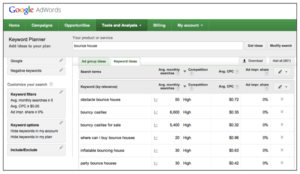
You don’t need to be paying for Google ads to make use of this handy free tool, which gives you insights into what keywords to rank for, historic statistics and traffic forecast.
Price: Free
13. Buzzsumo
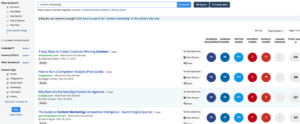
One of the most popular tools when it comes to analyzing content type that performs best for any topic, keyword or industry, Buzzsumo gives you data on what’s most shared, what’s trending, backlinks, content analysis, domain comparison, Facebook engagement insights and top authors.
Price: Some features are free. Plans with premium features starting at $99/mo.
14. SEMrush
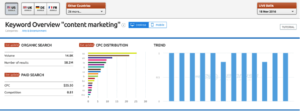
SEMrush generates a variety of reports to help you find out competitors’ best keywords, discover new organic competitors, observe position changes of domains, understand your competitors’ ad strategies and budget, analyze backlinks, as well as gain insights on keywords in multinational and multilingual environments.
Price: Some features are free. Plans with premium features start from $69.96 per month.
15. SpyFu
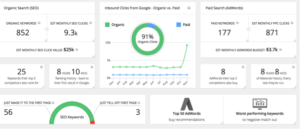
SpyFu helps improve your keyword ranking by tapping into your competitors’ keyword strategies. It shows you every keyword your competitors have bought on Adwords, every organic rank, and every ad variation.
Price: Some features are free. Plans with premium features starting at $49/mo.
16. Moz Keyword Explorer
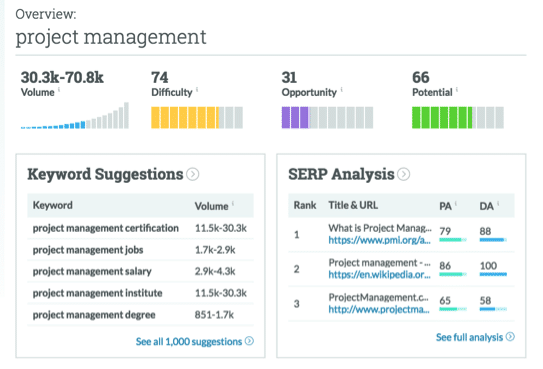
Moz’s Keyword Explorer helps you discover and prioritize the best keywords to target.
By gathering information from those competing for the same keyword, it gives you critical insights such as long-tail opportunities, search volume, page rank etc., thanks to its extensive database.
Price: Take it for a spin for free. The Moz Pro plan that includes premium features and other Moz tools starts at $99/mo.
17. WordStream
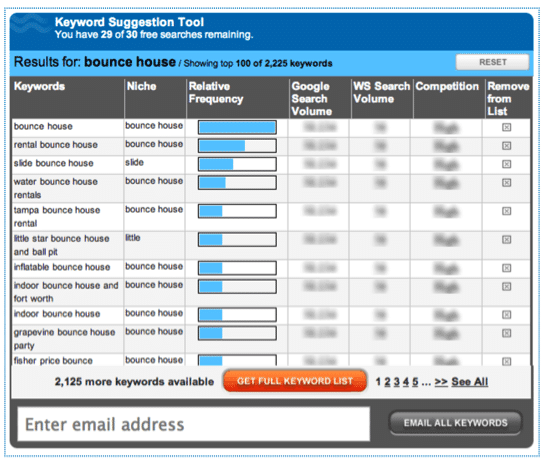
WordStream allows you to target a group of related keywords (e.g. a niche) and gives you additional suggestions based on the results. You can group your keywords based on common themes for easy ad group launches.
Price: 30 searches for free, plans start at $229/mo.
18. The Search Monitor
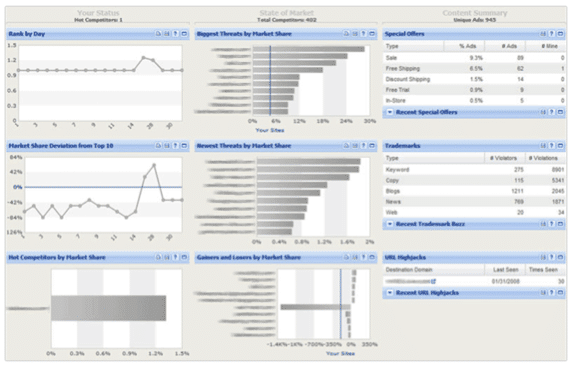
The Search Monitor puts enterprise-level ad monitoring at your fingertips with data available from over 1,200 verticals.
It focuses on competitive data, and allows you to monitor almost everything on the Internet, including Bing, Yahoo, YouTube, and Baidu, as well as website, news, mobile, forums, and shopping. It also allows you to dig into affiliate links and trademarks.
Price: Contact and request a demo.
Backlinks and Link Building
19. OpenSiteExplorer
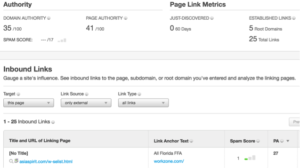
Brought to you by Moz (again), OpenSiteExplorer offers real-time insight into a website’s marketing efforts and search engine authority.
Use it to research backlinks, find link-building opportunities, discover potentially damaging backlinks, and find out who is mentioning and linking to your competitors.
Price: Like other Moz Pro tools, you can access some features for free. To use this tool to its fullest extent, join their pro plans that start at $99/mo.
20. Ahrefs
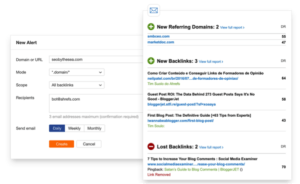
Ahrefs is one of the major players in the competitive analysis space. Tools like Site Explorer provide insight into where competitors rank in Google, their paid search campaigns, and more. Their Link Intersect and Content Gap tools can help uncover opportunities that might otherwise be hidden.
You can also receive realtime alerts to help track changes in your backlinks, keywords, brand mentions etc., and those of your competitors.
Price: 7-day paid trial available, plans start at $99/mo.
21. Majestic
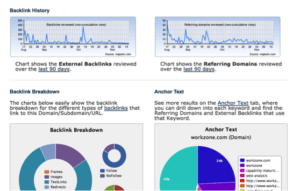
Majestic is a large link index database that serves up the link profile of your competitors so you can analyze them any way you want to suit your needs.
You get extensive data including external backlinks, referring domains, backlink history, backlink breakdown, anchor text information, and more.
Price: You can get some data for free, plans with complete features start at $49.99/mo.
22. Linkody
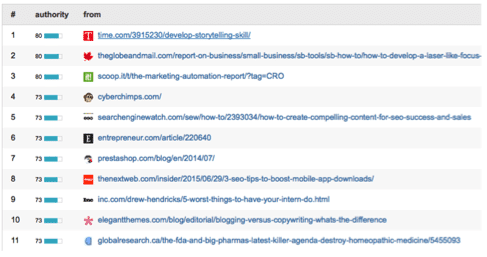
Linkody allows you to automate your backlink tracking so you don’t have to do it manually. It helps you know when you lose or gain links, get insights into your competitors’ link building strategies, and be more efficient when executing your link building tactics.
Price: 30-day free trial, plans start at €7.90/mo.
23. LinkResearchTools
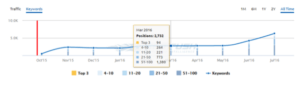
LinkResearchTools combines link data from 24 sources, then cleans, re-crawls and verifies the link data before giving you the result in one single central system.
With such comprehensive data, you are able to not only do some advance backlink analysis and link building for your own website, but you can also do advanced competitor analysis to see what your competition is up to.
Price: plans start at $169/mo.
Website Ranking
24. Website Grade
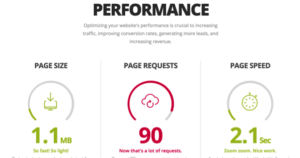
Powered by Hubspot, Website Grader allows you to see how your and your competitors’ websites measure up in terms of performance, mobile, SEO and security.
You can use the information to make targeted improvements to help your site rank higher and generate more traffic.
Price: Free
25. Alexa
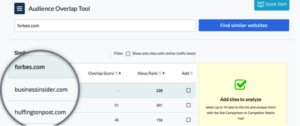
Now an Amazon company, Alexa is best known for ranking websites in terms of their popularity and help you see where you stand in relation to your competitors.
With its extensive analytical tools, you can benchmark your site with key industry metrics, uncover SEM opportunities, and reveal competitors’ traffic strategies so you can optimize your content and increase your site traffic.
Price: 7-day free trial available, plans start from $9.99/mo.
26. SimilarWeb
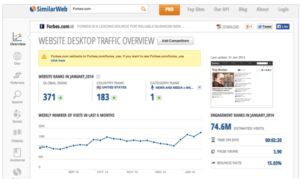
SimilarWeb lets you type in any website ULR and get data on global ranking, country ranking, and category ranking, as well as detailed traffic data, engagement stats and suggestions on websites you may want to be watching.
Price: The Free version allows limited capabilities. Contact SimilarWeb for more information.
App Analysis
27. Mobile Action
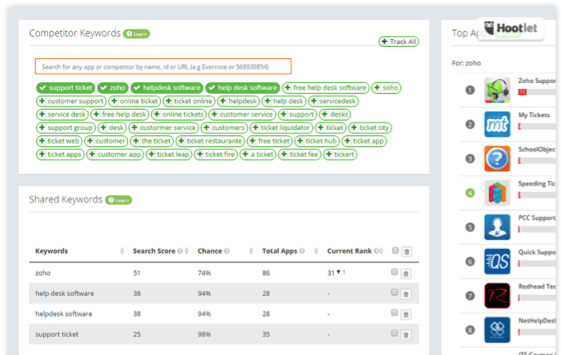
As more and more consumers are inseparable from their smartphones and businesses are introducing mobile apps, this is a space you can no longer ignore.
Mobile Action provides functions such as app watchlist, competitor tracking, keyword tracking, keyword intelligence, charts on the “biggest movers” and “biggest losers” to help you keep up with the fast-evolving appmosphere.
Price: Contact and request a demo for Enterprise.
28. App Annie
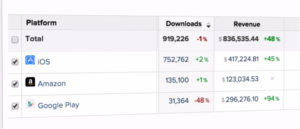
Similar to Mobile Action, App Annie provides market data intelligence, app analytics and store stats.
With their marketing data intelligence, you can get detailed app download, revenue, demographic and usage estimates for every major mobile app on the market.
Price: You can start by building a dashboard for free, and contact the company for mid-marketing and enterprise intelligence packages.
Conclusion
With so many competitor website analysis tools and resources available, it’s easy to get stuck in analysis-paralysis trying to figure out which analytical tool to use.
To make sure you’re spending your energy, resources and marketing dollars on the right tool, first get clear on the kind of data and metrics you want to track before deciding on the tools and resources you want to invest in.
What are your favorite competitive analysis tools? What tools are you going to start using for generating more insights into the competitive landscape?
[text-blocks id=monster-newsletter]